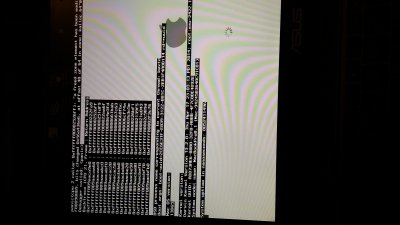- Joined
- Mar 2, 2012
- Messages
- 34
- Motherboard
- MSI x99A SLI+ in Alienware Area 51 r2
- CPU
- Intel i7 5960x
- Graphics
- Nvidia GTX 1070 G1 & GTX 970
- Mac
- Classic Mac
- Mobile Phone
Hi,
I have managed to boot & install 10.9 system via unibeast along with mach_kernel patch for Haswell as mentioned here:- http://www.tonymacx86.com/mavericks...mavericks-asus-g750jx-installation-guide.html
But i cant get to patch the mach_kernel on the hard drive as when I boot from USB to get to the terminal and start typing every key press is repeated as if the clock speed of the machine is too fast! keyboard is unusable. what can i do now?. Help please.
I have managed to boot & install 10.9 system via unibeast along with mach_kernel patch for Haswell as mentioned here:- http://www.tonymacx86.com/mavericks...mavericks-asus-g750jx-installation-guide.html
But i cant get to patch the mach_kernel on the hard drive as when I boot from USB to get to the terminal and start typing every key press is repeated as if the clock speed of the machine is too fast! keyboard is unusable. what can i do now?. Help please.