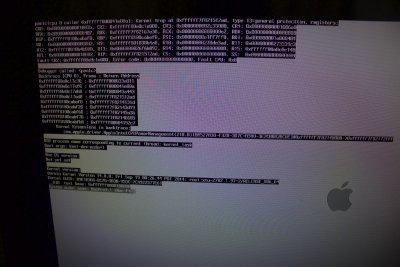- Joined
- Feb 23, 2015
- Messages
- 1
- Motherboard
- MSI G43
- CPU
- i7 3770
- Graphics
- GTX 660
- Mac
- Classic Mac
- Mobile Phone
Hello!
I have just installed OS X Yosemite onto my second drive, when I restarted after setting up my multibeast, I was presented with what I have only recently learnt to be a 'kernel panic' and I am now stuck as to what to do.
The OS will only load in -x . Tried boot flags like graphics enabler, npci, -v etc... None of them seem to help me. I understand that my mobo does not need a custom DSDT to run OS X but could be wrong there
Custom PC specs
I have a MSI Z77 G43A Motherboard with the BIOS Version at 2.5
Intel i7 3770
Gigabyte NVidia GeForce GTX650Ti BOOST
8GB RAM
and a 120GB sad running windows 7 as well as a 1TB Drive that I have formatted the according to the tonymacx86 guide.
Here are my MultiBeast Settings. in the pdf as well
Would love a little help and support as I am desperate to make this work now! 3 Days in...

One Love!
I have just installed OS X Yosemite onto my second drive, when I restarted after setting up my multibeast, I was presented with what I have only recently learnt to be a 'kernel panic' and I am now stuck as to what to do.
The OS will only load in -x . Tried boot flags like graphics enabler, npci, -v etc... None of them seem to help me. I understand that my mobo does not need a custom DSDT to run OS X but could be wrong there
Custom PC specs
I have a MSI Z77 G43A Motherboard with the BIOS Version at 2.5
Intel i7 3770
Gigabyte NVidia GeForce GTX650Ti BOOST
8GB RAM
and a 120GB sad running windows 7 as well as a 1TB Drive that I have formatted the according to the tonymacx86 guide.
Here are my MultiBeast Settings. in the pdf as well
Would love a little help and support as I am desperate to make this work now! 3 Days in...
One Love!