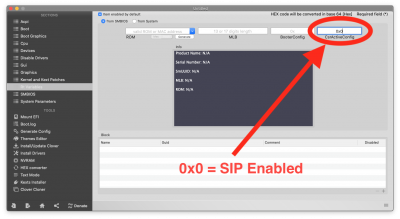pastrychef
Moderator
- Joined
- May 29, 2013
- Messages
- 19,458
- Motherboard
- Mac Studio - Mac13,1
- CPU
- M1 Max
- Graphics
- 32 Core
- Mac
- Classic Mac
- Mobile Phone
Everything is perfect except sleep/wake, have attached the EFI, let know of the changes you make if you can
You probably don't need:
config.plist > DSDT > Fixes > FixHDA
I don't know what the "nvme=-1" boot argument is for and couldn't find any documentation for it. I don't know if this would affect your sleep.
I don't know whether or not your entries in config.plist > Devices > Add Properties could affect sleep.
Using a FakeCPUID probably doesn't help sleep.
There's no need to disable SIP if you are injecting your hackintosh kexts. It just lowers security for no good reason.