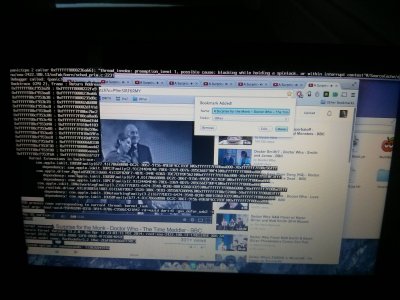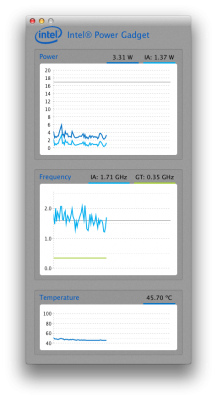- Joined
- Apr 12, 2012
- Messages
- 32
- Motherboard
- ASUS Vivobook S550CA
- CPU
- i5-3317U
- Graphics
- HD4000, 1366x768
- Mac
- Classic Mac
- Mobile Phone
When doing CPU intensive tasks such as watching an online video and downloading a file at the same time my laptop will freeze with kernel panic. I'm not sure of the cause and help to resolve this would be very helpful.
I ran eight video tabs at the same time in order to get a freeze to take a picture of the panic which is attached.
It'll also frequently freeze with no panic so I have no way to know why
Any help is greatly appreciated
I ran eight video tabs at the same time in order to get a freeze to take a picture of the panic which is attached.
It'll also frequently freeze with no panic so I have no way to know why
Any help is greatly appreciated