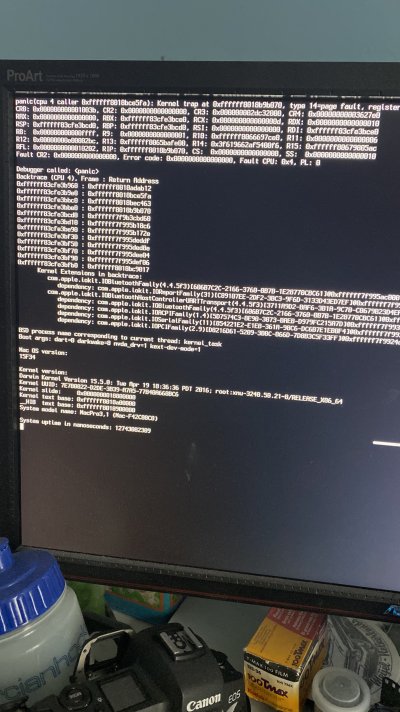- Joined
- Mar 27, 2022
- Messages
- 7
- Motherboard
- Gigabyte Z170X > Need full model name > See Rules!
- CPU
- i7-6700K
- Graphics
- GTX 970
Hi all
New account as old email died along with my memory of the password
Fired up my computer last week to get my CV off, and it booted, then restarted and hung at the apple logo. After some messing with the BIOS I was able to get it to start loading the progress bar however it dies at the same point each time now and restarts.
using -v I can see it is unhappy with
com.apple.iokit.IOBluetoothFamily
with one dependency listed.
and
com.apple.iokit.BluetoothHostControllerUARTTransport
with 4 dependencys listed.
I cannot figure out if this is a problem with my ktexts?
I do not want to do a re-install as all my software will require reinstalling and I don't have access to some of the activation keys anymore.
Hopefully this is enough info to get some help but i'll of course give as much info as needed.
thanks in advance.
New account as old email died along with my memory of the password
Fired up my computer last week to get my CV off, and it booted, then restarted and hung at the apple logo. After some messing with the BIOS I was able to get it to start loading the progress bar however it dies at the same point each time now and restarts.
using -v I can see it is unhappy with
com.apple.iokit.IOBluetoothFamily
with one dependency listed.
and
com.apple.iokit.BluetoothHostControllerUARTTransport
with 4 dependencys listed.
I cannot figure out if this is a problem with my ktexts?
I do not want to do a re-install as all my software will require reinstalling and I don't have access to some of the activation keys anymore.
Hopefully this is enough info to get some help but i'll of course give as much info as needed.
thanks in advance.