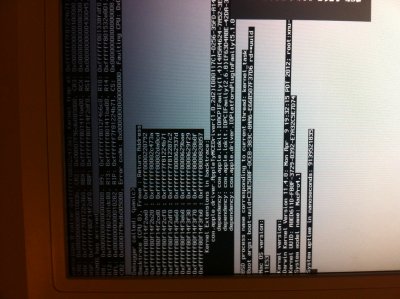- Joined
- Aug 9, 2011
- Messages
- 15
- Motherboard
- OSX Lion 10.7.3
- CPU
- i3 Sandy Bridge
- Graphics
- ATi 5770 I think
- Mac
- Classic Mac
- Mobile Phone
Hello,
The way Chimera was previously set up on my computer I had to press enter to boot from my SSD which was getting annoying.
I downloaded Chameleon wizard in order to turn this off so it just boots directly to that drive. I also seen the tab for editing the SMBios and chose a later version of Mac Pro thinking it would be ok.
Problem I am now having is that I can't get the thing to boot, so I put in the iBoot cd so I could try some flags...
-v | restarts after mountains of text
-s | as above
Only DropSSDT=Yes does anything but that only gets me to the grey screen where it stalls.
I'm running Lion 10.7.4.
I've attached a pic of the kernel panic. Looks to be a problem with TyMCEDriver but I'm not sure how to correctly use the flags to get to a command line to edit the SMBios.plist.
Thanks,
Sax
The way Chimera was previously set up on my computer I had to press enter to boot from my SSD which was getting annoying.
I downloaded Chameleon wizard in order to turn this off so it just boots directly to that drive. I also seen the tab for editing the SMBios and chose a later version of Mac Pro thinking it would be ok.
Problem I am now having is that I can't get the thing to boot, so I put in the iBoot cd so I could try some flags...
-v | restarts after mountains of text
-s | as above
Only DropSSDT=Yes does anything but that only gets me to the grey screen where it stalls.
I'm running Lion 10.7.4.
I've attached a pic of the kernel panic. Looks to be a problem with TyMCEDriver but I'm not sure how to correctly use the flags to get to a command line to edit the SMBios.plist.
Thanks,
Sax