- Joined
- Dec 6, 2013
- Messages
- 299
- Motherboard
- ASUS Prime Z490-A
- CPU
- i7-10070K
- Graphics
- RX 6600
- Mac
- Classic Mac
- Mobile Phone
I did a clean install of High Sierra 10.13.16 (after several failed attempts at updating directly from El Capitan), completed MultiBeast post installation with my audio and network options, and rebooted. Everything seemed to be working except for my USB 3.0 ports, so I tried installing 7/8/9 Series USB Support in MultiBeast. Now I get a "MACH Reboot" kernel panic at every boot shortly after the Apple logo and loading bar appear. I tried booting in safe mode, but I still get a KP. I also tried booting via Clover on my USB installer, but it's the same.
See the verbose mode readout below. Any suggestions would be greatly appreciated.
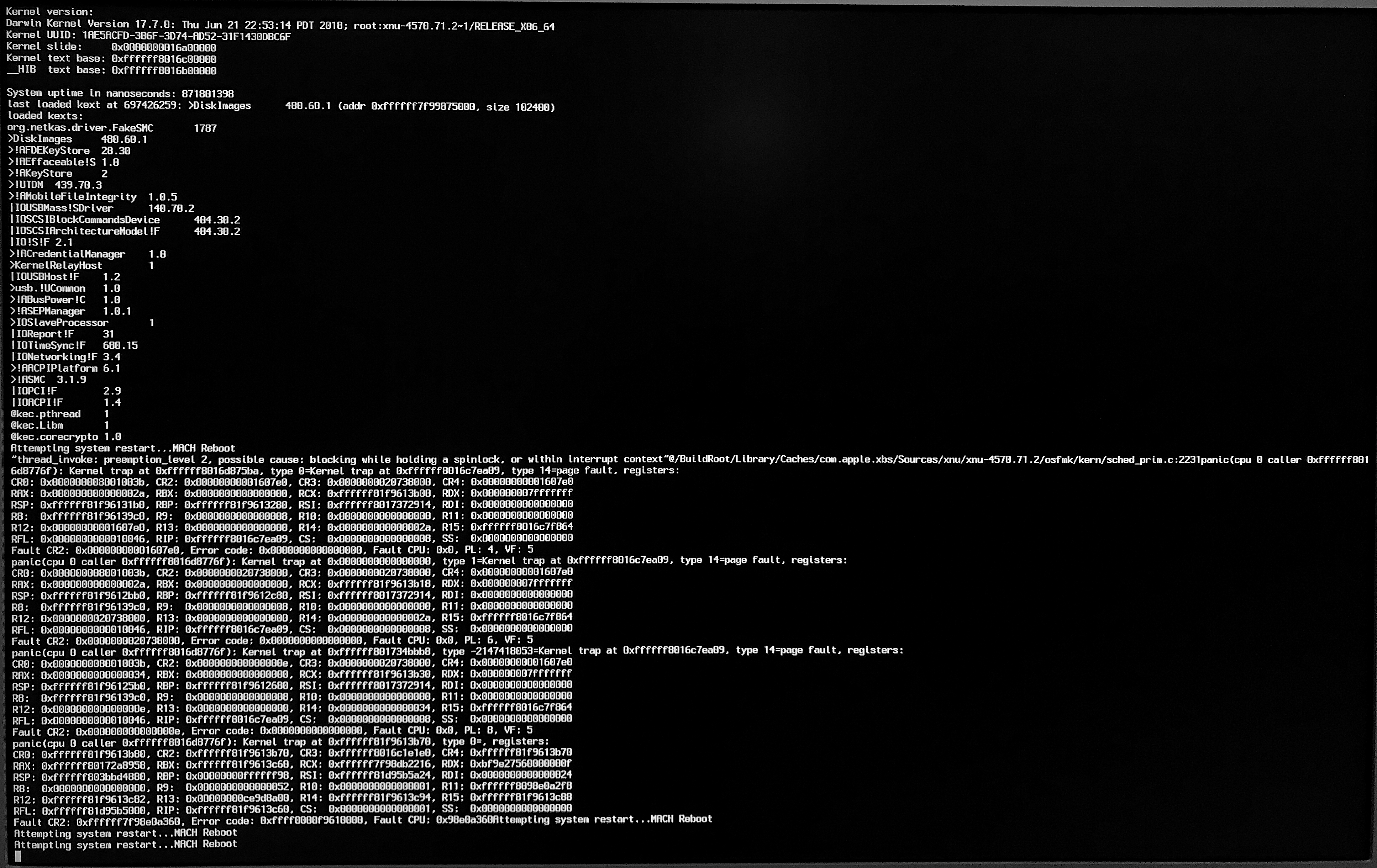
See the verbose mode readout below. Any suggestions would be greatly appreciated.
Last edited:
