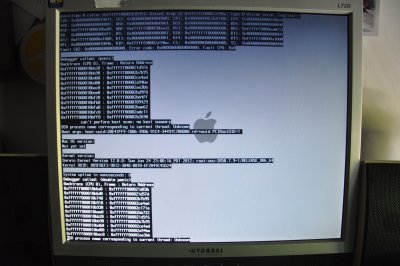- Joined
- Jul 2, 2012
- Messages
- 10
- Motherboard
- still Windows :(
- CPU
- i7
- Graphics
- gtx 550Ti
- Mac
- Classic Mac
- Mobile Phone
Hello everyone!
I tried to install Mountain Lion with unibeast, but I didn't manage to reach the installer because of a kernel panic that occurs directly after booting on my USB drive (see picture below). I tried with the following flags:
-x -v
GraphicsEnabler=no
PCIRootUID=0
Here is my PC build:
- Asus P8Z68-V GEN3
- Intel Core i7-2600k
- 2x4 go of RAM Corsair
- Nvidia GeForce gtx 550 ti
Thanks for helping
I tried to install Mountain Lion with unibeast, but I didn't manage to reach the installer because of a kernel panic that occurs directly after booting on my USB drive (see picture below). I tried with the following flags:
-x -v
GraphicsEnabler=no
PCIRootUID=0
Here is my PC build:
- Asus P8Z68-V GEN3
- Intel Core i7-2600k
- 2x4 go of RAM Corsair
- Nvidia GeForce gtx 550 ti
Thanks for helping