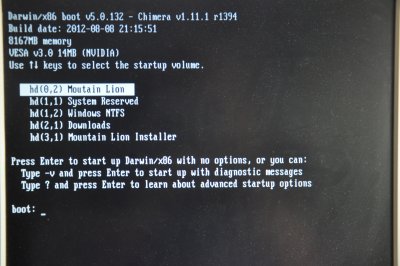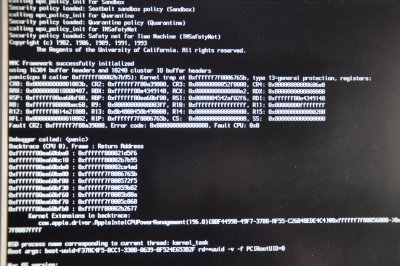- Joined
- Jul 2, 2012
- Messages
- 10
- Motherboard
- still Windows :(
- CPU
- i7
- Graphics
- gtx 550Ti
- Mac
- Classic Mac
- Mobile Phone
It finally worked  I used the flags -v -f PCIRootUID=0 and the installation went without any problems.
I used the flags -v -f PCIRootUID=0 and the installation went without any problems.
Now I installed Chimera but when I boot on the Moutain Lion HDD the boot loader different (see pictures) and when I go onto 'Moutain Lion' their is a kernel error egain (I tryed to boot with the same flags as in the installation -v -f PCIRootUID=0 but it didn't work).
Thanks for your help
Now I installed Chimera but when I boot on the Moutain Lion HDD the boot loader different (see pictures) and when I go onto 'Moutain Lion' their is a kernel error egain (I tryed to boot with the same flags as in the installation -v -f PCIRootUID=0 but it didn't work).
Thanks for your help