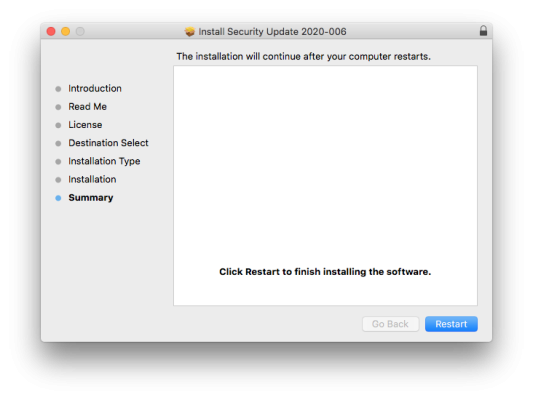- Joined
- Sep 5, 2021
- Messages
- 2
- Motherboard
- Mac Pro 5,1 (Mid 2010)
- CPU
- 2 x 2.93 GHz 6-Core Intel Xeon
- Graphics
- HD 5870
- Mac
- Classic Mac
- Mobile Phone
Hello,
I tried to post this as a response to another user who is experiencing the same thing [posted, here, on the iMac forum] but was told to make this a new post.
I'm happy to provide a the full report if anyone would find it useful but here's the relevant line from the Kernel panic report:
panic(cpu 8 caller 0xffffff8017e7ce2c): "No more room to grow table: 0x0xffffff8018841ee0 size:262142, used:262141, requested elem:1"@/BuildRoot/Library/Caches/com.apple.xbs/Sources/xnu/xnu-4570.71.2/osfmk/kern/ltable.c:461
I have been investigating [and desperately trying to solve] this "no more room to grow table" kernel panic for almost a year! (and whether it's related or not, it started several weeks after upgrading a 2010 MacPro from Sierra to High Sierra).
In my situation, this kernel panic happens, like clockwork, approximately every three days. Oddly, when it started happening, last year, it was only happening every five days and the frequency of the panic has been very slowly increasing over time.
And, after searching hundreds of sites, in addition to Kimsamsara's post on this site, I've found approximately 3 other people, who have also experienced this exact same or very similar error message with no solid conclusions or solutions seemingly reached by them.
I've compared all of my reports to one another looking for clues, I've also compared my reports to the reports of these of others.
Although some have suggested it is a Google Chrome-related known issue... so far, have not seen any solutions that apply to my situation (as I'm not using Chrome nor do I have it installed).
Some have suggested it's a possible RAM problem. Others have suggested it's a kext-related problem.
I'm a longtime Mac user and I've spent an inordinate amount of time on this - with a very logical and systematic brain and some technical knowledge (but clearly not enough).
So, for the time being, I've just been doing a 'preventative' restart (every 2 ¾ days) before it crashes just to prevent it from happening while I'm in the middle of something.
I'm not ready to reinstall the OS, just yet (as I'm not sure that will solve this either and fear it could create even more problems in this very delicate set up).
--> For now, I'm mostly looking for anyone who can better clarify the actual meaning of the phrase "no more room to grow table" and possibly explain what exactly it is referring to (is it within the OS, the hardware, third party software, or what?).
Any help, suggestions or direction anyone can offer would be greatly appreciated!
With fingers crossed,
LWks
I tried to post this as a response to another user who is experiencing the same thing [posted, here, on the iMac forum] but was told to make this a new post.
I'm happy to provide a the full report if anyone would find it useful but here's the relevant line from the Kernel panic report:
panic(cpu 8 caller 0xffffff8017e7ce2c): "No more room to grow table: 0x0xffffff8018841ee0 size:262142, used:262141, requested elem:1"@/BuildRoot/Library/Caches/com.apple.xbs/Sources/xnu/xnu-4570.71.2/osfmk/kern/ltable.c:461
I have been investigating [and desperately trying to solve] this "no more room to grow table" kernel panic for almost a year! (and whether it's related or not, it started several weeks after upgrading a 2010 MacPro from Sierra to High Sierra).
In my situation, this kernel panic happens, like clockwork, approximately every three days. Oddly, when it started happening, last year, it was only happening every five days and the frequency of the panic has been very slowly increasing over time.
And, after searching hundreds of sites, in addition to Kimsamsara's post on this site, I've found approximately 3 other people, who have also experienced this exact same or very similar error message with no solid conclusions or solutions seemingly reached by them.
I've compared all of my reports to one another looking for clues, I've also compared my reports to the reports of these of others.
Although some have suggested it is a Google Chrome-related known issue... so far, have not seen any solutions that apply to my situation (as I'm not using Chrome nor do I have it installed).
Some have suggested it's a possible RAM problem. Others have suggested it's a kext-related problem.
I'm a longtime Mac user and I've spent an inordinate amount of time on this - with a very logical and systematic brain and some technical knowledge (but clearly not enough).
So, for the time being, I've just been doing a 'preventative' restart (every 2 ¾ days) before it crashes just to prevent it from happening while I'm in the middle of something.
I'm not ready to reinstall the OS, just yet (as I'm not sure that will solve this either and fear it could create even more problems in this very delicate set up).
--> For now, I'm mostly looking for anyone who can better clarify the actual meaning of the phrase "no more room to grow table" and possibly explain what exactly it is referring to (is it within the OS, the hardware, third party software, or what?).
Any help, suggestions or direction anyone can offer would be greatly appreciated!
With fingers crossed,
LWks