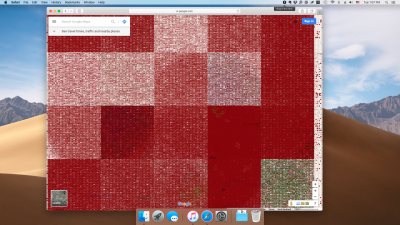- Joined
- Jan 8, 2013
- Messages
- 138
- Motherboard
- Gigabyte Z370M-D3H
- CPU
- i5-8600K
- Graphics
- RX 570
- Mac
- Mobile Phone
I have a Coffee Lake Hackintosh with the following parts:
- Intel i5 8600K
- Gigabyte Z370M-D3H
- Gigabyte RX 570 4GB
I recently implemented the new approach to get Intel UHD 630 working based on this guide. (Before that I was using the fake Kaby Lake method when UHD 630 was not ready, yet)
After I set 0x3E9B0007 (07009B3E in reversed) for the UHD630 in config.plist I had kernel panic each time I visit maps.google.com or messenger.com sites in Safari. It's interesting that the kernel panic text was completely different in each kernel panic, so the report was not helpful at all...
This was only an issue with Safari, in Google Chrome the above sites were loaded just fine.
Solution:
Then I changed 0x3E9B0007 to 0x3E920003 (0300923E in reversed) in config.plist and this completely fixed the kernel panic issue in Safari.
Wondering why 0x3E9B0007 caused kernel panic previously if it's the recommended ig-platform-id for Coffee Lake graphics? Why this kernel panic happening? Anyone had the same issue in Safari?
macOS 10.14.1
iMac18,3
Clover v2.4k r4700
A single monitor is connected to the RX570 with a displayport cable.
Here's what I have in /EFI/EFI/CLOVER/kexts/Other:
- FakeSMC.kext
- IntelMausiEthernet.kext
- Lilu.kext
- USBInjectAll.kext
- WhateverGreen.kext
Here's what I have in /EFI/EFI/CLOVER/drivers64UEFI
- ApfsDriverLoader-64.efi
- AptioMemoryFix-64.efi
- FSInject-64.efi
- HFSPlus.efi
The kexts and efi files are all the latest versions.
Uploaded my ioReg and the config.plist file (removing my SMBIOS values)
- Intel i5 8600K
- Gigabyte Z370M-D3H
- Gigabyte RX 570 4GB
I recently implemented the new approach to get Intel UHD 630 working based on this guide. (Before that I was using the fake Kaby Lake method when UHD 630 was not ready, yet)
After I set 0x3E9B0007 (07009B3E in reversed) for the UHD630 in config.plist I had kernel panic each time I visit maps.google.com or messenger.com sites in Safari. It's interesting that the kernel panic text was completely different in each kernel panic, so the report was not helpful at all...
This was only an issue with Safari, in Google Chrome the above sites were loaded just fine.
Solution:
Then I changed 0x3E9B0007 to 0x3E920003 (0300923E in reversed) in config.plist and this completely fixed the kernel panic issue in Safari.
Wondering why 0x3E9B0007 caused kernel panic previously if it's the recommended ig-platform-id for Coffee Lake graphics? Why this kernel panic happening? Anyone had the same issue in Safari?
macOS 10.14.1
iMac18,3
Clover v2.4k r4700
A single monitor is connected to the RX570 with a displayport cable.
Here's what I have in /EFI/EFI/CLOVER/kexts/Other:
- FakeSMC.kext
- IntelMausiEthernet.kext
- Lilu.kext
- USBInjectAll.kext
- WhateverGreen.kext
Here's what I have in /EFI/EFI/CLOVER/drivers64UEFI
- ApfsDriverLoader-64.efi
- AptioMemoryFix-64.efi
- FSInject-64.efi
- HFSPlus.efi
The kexts and efi files are all the latest versions.
Uploaded my ioReg and the config.plist file (removing my SMBIOS values)
Attachments
Last edited: