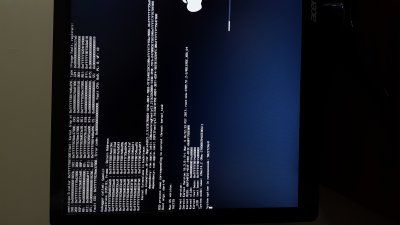- Joined
- May 26, 2017
- Messages
- 3
- Motherboard
- GA-Z17ON-WIFI
- CPU
- i7-6700K
- Graphics
- GTX 1060
- Mac
- Mobile Phone
Hiya folks,
I'm brand new to the hackintosh world, but set up a Mac Mini Deluxe (specs below) and had it all up & working for about a week. This morning during boot — and as far as I can tell I didn't actually make any changes to incite this incident — the attached image came up. (Photo of the screen.)
After this display, the computer restarts until it reaches this point again and the cycle goes & goes.
Here's my specs:
OS.....................Sierra 10.12.4
Motherboard.......Gigabyte GA-Z170N-WIFI
CPU...................Intel Core i7-6700K
Cooler................Zalman CNPS8000B
RAM...................Crucial Ballistix Sport LT (16GB)
SS Drive.............Samsung 850 EVO 250GB
PSU...................Corsair CS 550 Watt
Graphics........ ....EVGA GeForce GTX 1060 6GB SSC
Thoughts? Would love to sort this out without having to start from scratch, but will do if need be.
Thanks very much!
I'm brand new to the hackintosh world, but set up a Mac Mini Deluxe (specs below) and had it all up & working for about a week. This morning during boot — and as far as I can tell I didn't actually make any changes to incite this incident — the attached image came up. (Photo of the screen.)
After this display, the computer restarts until it reaches this point again and the cycle goes & goes.
Here's my specs:
OS.....................Sierra 10.12.4
Motherboard.......Gigabyte GA-Z170N-WIFI
CPU...................Intel Core i7-6700K
Cooler................Zalman CNPS8000B
RAM...................Crucial Ballistix Sport LT (16GB)
SS Drive.............Samsung 850 EVO 250GB
PSU...................Corsair CS 550 Watt
Graphics........ ....EVGA GeForce GTX 1060 6GB SSC
Thoughts? Would love to sort this out without having to start from scratch, but will do if need be.
Thanks very much!