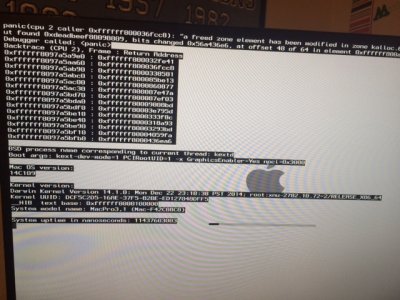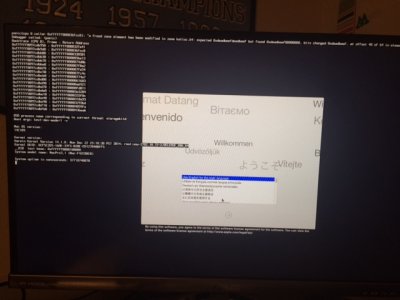- Joined
- Aug 3, 2012
- Messages
- 53
- Motherboard
- Asus MAXIMUS VII Hero
- CPU
- Intel Core i5-4690K
- Graphics
- EVGA GeForce GTX 960
- Mac
- Classic Mac
- Mobile Phone
Hi, this is not my first hackintosh build but I have been dealing with problems since I installed Yosemite, and when I try to install Yosemite on a new HTPC build it crashes with a kernel panic...I have looked around the forums and saw other people with similar problems and I tried the following with the same result.
The mobo I am using is a Gigabyte H97N-WiFi mini-ITX with an i3 and 4GB of RAM. I went into the BIOS settings and loaded the optimized settings and then disabled Vt-D. On the Chimera boot prompt I tried the following:
Any advice is greatly appreciated. Thanks.
The mobo I am using is a Gigabyte H97N-WiFi mini-ITX with an i3 and 4GB of RAM. I went into the BIOS settings and loaded the optimized settings and then disabled Vt-D. On the Chimera boot prompt I tried the following:
Any advice is greatly appreciated. Thanks.