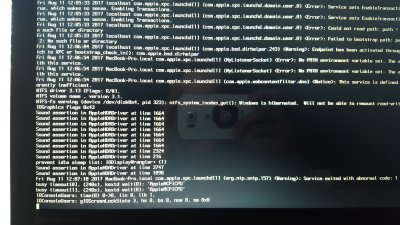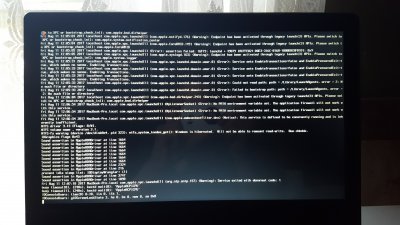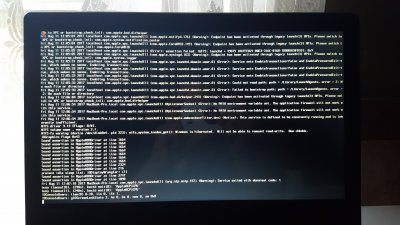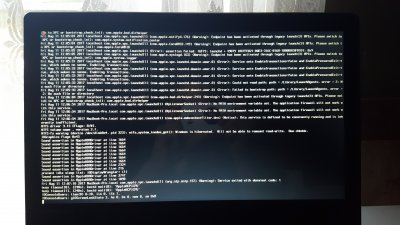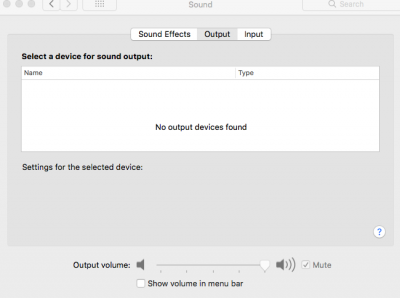- Joined
- Jul 27, 2017
- Messages
- 27
- Motherboard
- Lenovo Yoga 730 15-IWL-Clover
- CPU
- i7-8565U
- Graphics
- UHD 620, 1920 x1080
- Classic Mac
- Mobile Phone
Getting closer (I hope). I can't get the alternative to mini stolen patch to boot I get a kernel panic every time. But I can get mini stolen patch to work using a different ig platform I'd (I used 0x19160001) but it hangs with the bar almost full and the spinning rainbow wheel shows up. I will attach where it hangs in verbose. I have tried -x it won't boot the installer in safe mode. Also note I have tried it with the correct ig platform id 0x19160000 this way I still get the kernel panic.