- Joined
- Jan 15, 2019
- Messages
- 9
- Motherboard
- Thinkpad T580
- CPU
- i7-8550U
- Graphics
- UHD 620
- Mac
- Mobile Phone
Need help on this issue, have researched multiple posts and tried different approaches, can’t figure out how to fix it. Thanks in advance for the help!
System
Motherboard: Thinkpad T580
CPU: i7-8550U
Graphics: Intel UHD 620
macOS: 10.13.6
Display: 1920 x 1080
BIOS Settings
1. Disabled VT-d
2. Enabled DEP (under memory protection execution prevention)
3. Disabled secure boot
4. Disabled legacy boot
5. Enabled CSM
6. Enabled boot from USB
7. No Fast Boot Option
8. No Data mode option
9. Intel SGX Disabled
10. TPM Disabled
Symptom
After wake from sleep, computer will reboot and the screen will immediately show “System was automatically rebooted after panic”.
Steps to reproduce
What I’ve tried
#1 Tried these commands in terminal
#2 Tried to choose “never hibernate” in config.plist
#3
#4 Tweak "darkwake=no"
#5 Tweak "nv_disabled=1"
Kexts in /Library/Extensions
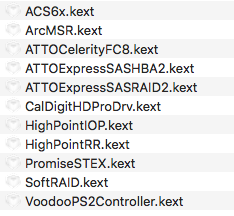
End note
Learned a lot from this community, my laptop almost works perfectly except for this issue. Once again, thank you in advance for your help!
System
Motherboard: Thinkpad T580
CPU: i7-8550U
Graphics: Intel UHD 620
macOS: 10.13.6
Display: 1920 x 1080
BIOS Settings
1. Disabled VT-d
2. Enabled DEP (under memory protection execution prevention)
3. Disabled secure boot
4. Disabled legacy boot
5. Enabled CSM
6. Enabled boot from USB
7. No Fast Boot Option
8. No Data mode option
9. Intel SGX Disabled
10. TPM Disabled
Symptom
After wake from sleep, computer will reboot and the screen will immediately show “System was automatically rebooted after panic”.
Steps to reproduce
- Preferences -> Energy Saver -> Turn off display after 1 min
- Preferences -> Screen Saver -> Start after 1 min
- Let laptop idle
- Wait till screen saver starts
- Wait till screen dim and turned off
- Wait till the breathing light at power bottom to flash
- Press any key or power bottom to wake up the laptop
- Computer will reboot and show the symptom
What I’ve tried
#1 Tried these commands in terminal
Bash:
sudo pmset -a hibernatemode 0
sudo rm /var/vm/sleepimage
sudo mkdir /var/vm/sleepimage
sudo pmset -a standby 0
sudo pmset -a autopoweroff 0#2 Tried to choose “never hibernate” in config.plist
#3
sudo nvram -c#4 Tweak "darkwake=no"
#5 Tweak "nv_disabled=1"
Kexts in /Library/Extensions
End note
Learned a lot from this community, my laptop almost works perfectly except for this issue. Once again, thank you in advance for your help!
Attachments
Last edited:
