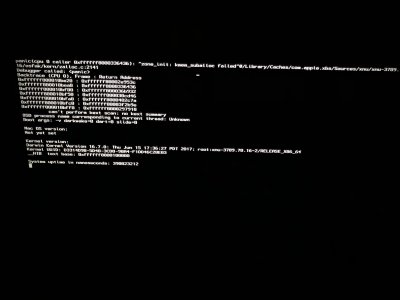- Joined
- Oct 11, 2018
- Messages
- 6
- Motherboard
- Positivo EUP 2013
- CPU
- G530
- Graphics
- GTX 750 Ti
- Mac
- Classic Mac
- Mobile Phone
hey guys ,
I had a sierra 10.12.3 working pretty good and i updated to 10.12.6 and i got a kernel panic (img attached) but when i remove one 4gb ram , it works, i tried to put other rams and kernel panic keeps, i can boot only with 4gb, and if i boot using usb i can use 8gb.
What i have to do ?
I had a sierra 10.12.3 working pretty good and i updated to 10.12.6 and i got a kernel panic (img attached) but when i remove one 4gb ram , it works, i tried to put other rams and kernel panic keeps, i can boot only with 4gb, and if i boot using usb i can use 8gb.
What i have to do ?