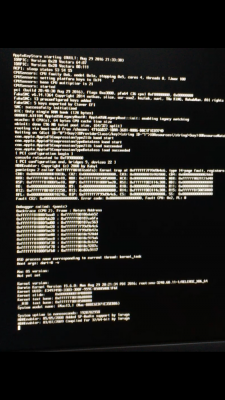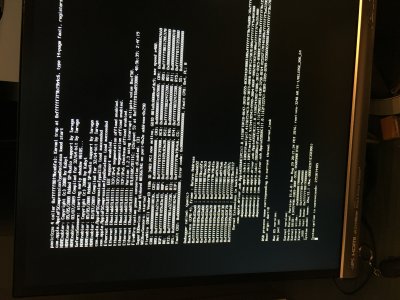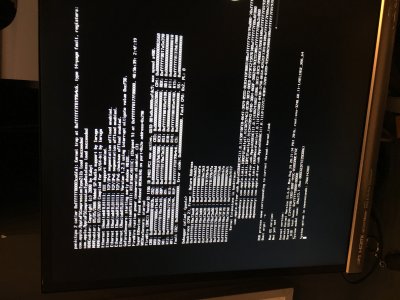- Joined
- Feb 20, 2015
- Messages
- 269
- Motherboard
- Asus P6T SE
- CPU
- 2.81 GHz Intel Core i7
- Graphics
- Nvidia GTX 650 ti 1024 MB
- Mac
- Mobile Phone
I recently updated my Clover version to the newest version available because I would like to update my current El Capitan installation to macOS Sierra.
I downloaded Clover from source forge, ran the update program on my current SSD and tried to boot. I get the following error: (see attachment)
I want to point out that I did not modify the installer options. I just updated using the 'standard install' method.
Hope anyone can help me. Cheers,
Thijmen.
I downloaded Clover from source forge, ran the update program on my current SSD and tried to boot. I get the following error: (see attachment)
I want to point out that I did not modify the installer options. I just updated using the 'standard install' method.
Hope anyone can help me. Cheers,
Thijmen.