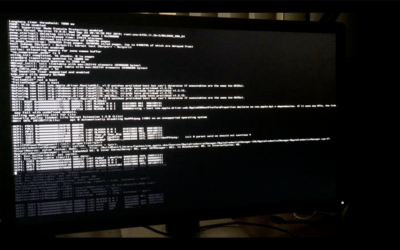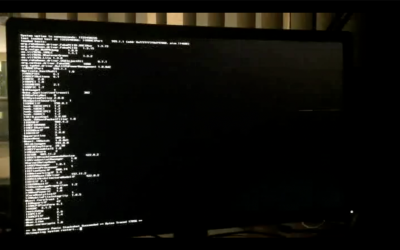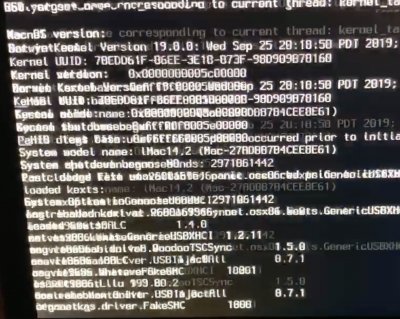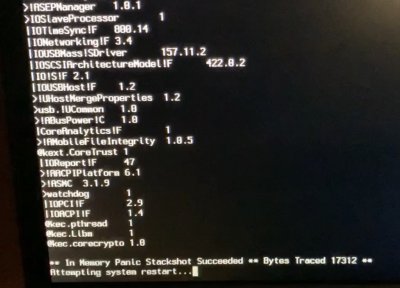- Joined
- Jul 5, 2016
- Messages
- 57
- Motherboard
- ASUS Z97 A+
- CPU
- i7-4790
- Graphics
- RX 580
- Mac
- Classic Mac
- Mobile Phone
UPDATE !!!
I tried to make a video of the startup process ... but it is very difficult
to get legible frames when text scrolls up very fast !!!
So ... I am posting a series of images of the startup process the best I
could get ... so ... I hope they are useful for You to tell me why my
computer keeps rebooting with a KP !!!
I appreciate all your time and help !!!
Best regards,
Rafael
I tried to make a video of the startup process ... but it is very difficult
to get legible frames when text scrolls up very fast !!!
So ... I am posting a series of images of the startup process the best I
could get ... so ... I hope they are useful for You to tell me why my
computer keeps rebooting with a KP !!!
I appreciate all your time and help !!!
Best regards,
Rafael