- Joined
- Nov 10, 2016
- Messages
- 19
- Motherboard
- Gigabyte GA-Z170X-UD5 TH
- CPU
- i7-6700K
- Graphics
- HD 530
- Mac
Hello,
I made an error after entering a kext in the terminal, I explain:
For some time Ethernet was no longer working, it was unavailable in the network parameters, so I searched and I found a sudo to enter the termial I did it and then restart my hackintosh and it's the only appeared the panic kernel(pictureç
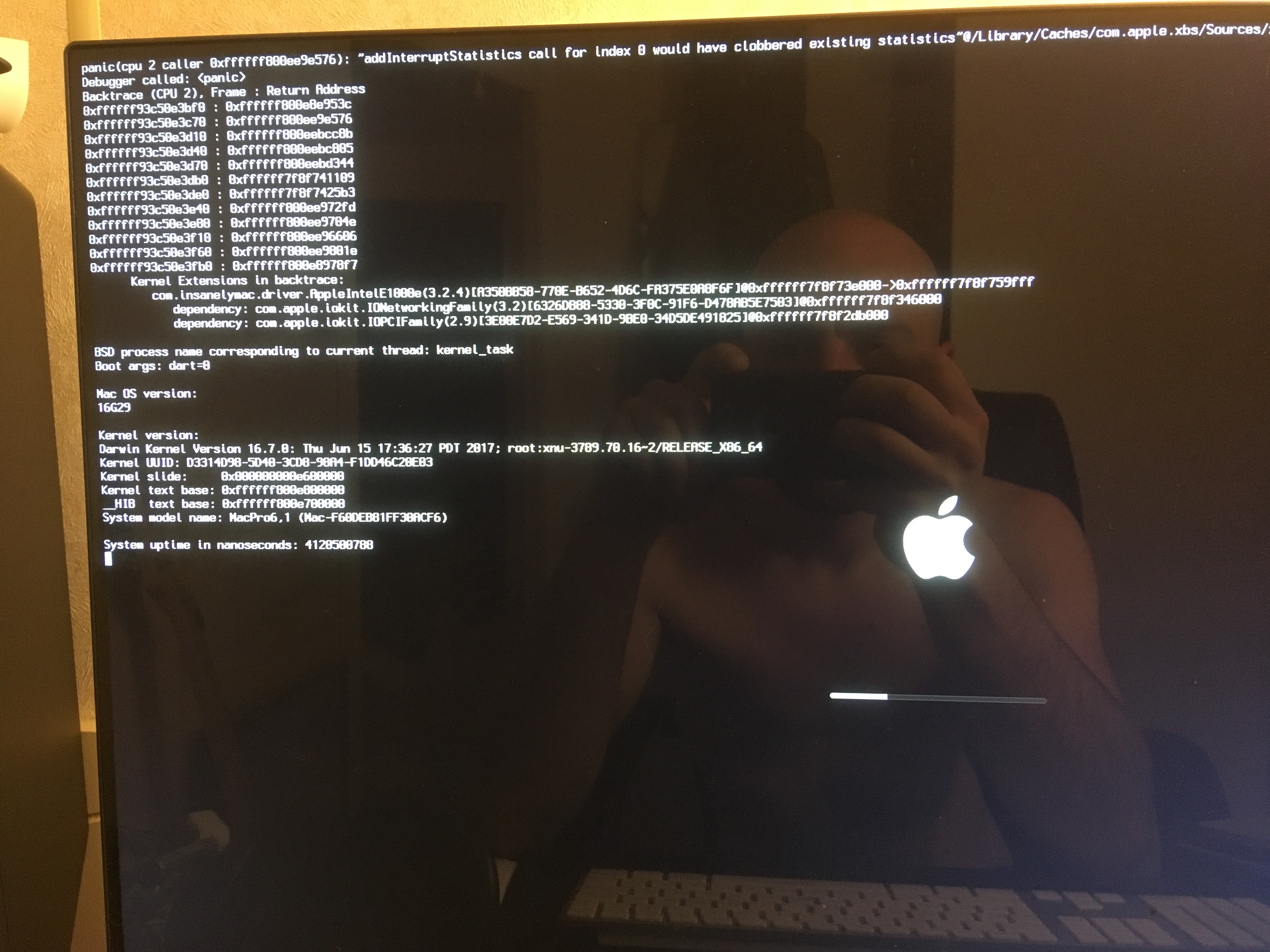
I boot with an external hard drive on an old backup. I delete the famous Kext of the kernel panic and now when I boot I have a black screen and nothing.
Do you have an idea ?
(sorry if it's not very clear i'm french)
edit : kernel panic came back
I made an error after entering a kext in the terminal, I explain:
For some time Ethernet was no longer working, it was unavailable in the network parameters, so I searched and I found a sudo to enter the termial I did it and then restart my hackintosh and it's the only appeared the panic kernel(pictureç
I boot with an external hard drive on an old backup. I delete the famous Kext of the kernel panic and now when I boot I have a black screen and nothing.
Do you have an idea ?
(sorry if it's not very clear i'm french)
edit : kernel panic came back
Attachments
Last edited:

