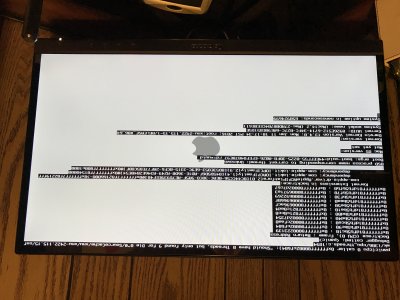- Joined
- Nov 11, 2011
- Messages
- 35
- Motherboard
- MSI B460M Pro-VDH WiFi
- CPU
- I5-10400
- Graphics
- UHD 630
Have been running mavericks on my system build based on Storks Zorro. It is a Gigabyte GA-Z68X-UD3H v1.3 it was at bios revision F12 and today I added a GTX 760 video card without issue. Following that I flashed my bios to the UEFI U1h version. I was able to get into the bios setting and optimize everything and set to ACHIEVE mode. I would like to get the UEFI working and would also like to update beyond Mavericks. The computer is mainly used for email, basic web stuff, and hold my music/movies/tv for my media center. Even after all these years it still has more than enough HP for my uses. I can if needed downgrade back to F12. I am unable to boot into OS X beyond the KP's I noticed at the bottom of one of the screens I get a message saying that Mac OS Version: Not Set and I am wondering if that isn't my problem. Any suggestions is resolving the problem without downgrading would be appreciated.
In going back and looking at my original setup directions I see that they listed only one monitor, only the boot drive, and no USB peripherals. I have a number of drives and dual monitors set up so I will try removing all of them and bottling in the morning.
Just tried the above and still get the panic. I have a CCC of the bolt drive and also get a KP on that. Wondering if it might not be better to just try a fresh install and get updated to Sierra then migrate data over from my CCC
In going back and looking at my original setup directions I see that they listed only one monitor, only the boot drive, and no USB peripherals. I have a number of drives and dual monitors set up so I will try removing all of them and bottling in the morning.
Just tried the above and still get the panic. I have a CCC of the bolt drive and also get a KP on that. Wondering if it might not be better to just try a fresh install and get updated to Sierra then migrate data over from my CCC
Attachments
Last edited: