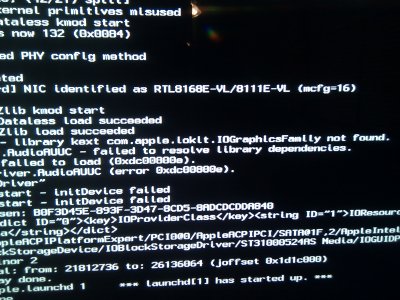- Joined
- Sep 22, 2010
- Messages
- 84
- Motherboard
- GA-P55A-UD3
- CPU
- i5 760
- Graphics
- GT240
- Mac
- Classic Mac
- Mobile Phone
Yeah mate using macpro3,1. This def worked when I upgraded from sl, only
Gone bung since I tried to go vanilla
Cheers
Gone bung since I tried to go vanilla
Cheers