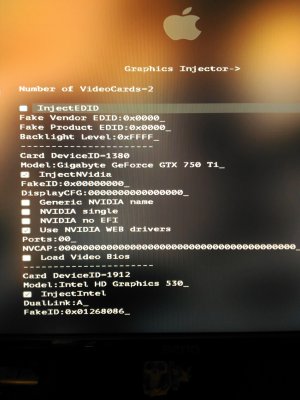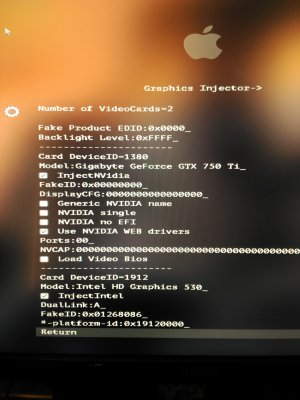- Joined
- Feb 23, 2014
- Messages
- 4
- Motherboard
- Gigabyte GA-Z170-HD3P
- CPU
- Intel i5 6600k
- Graphics
- Gigabyte GTX 750 Ti OC
Hello everybody!
So i ran the update as I usually do for my system, i updated my Nvidia driver, applied the patch for the black screen issue, and i am now experiencing a kernel panic error that i am not able to decipher... Any help would be extremely appreciated. Thanks!
View media item 189318
So i ran the update as I usually do for my system, i updated my Nvidia driver, applied the patch for the black screen issue, and i am now experiencing a kernel panic error that i am not able to decipher... Any help would be extremely appreciated. Thanks!
View media item 189318