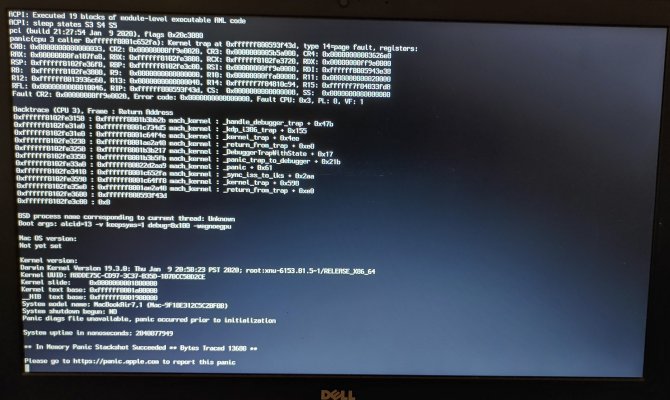- Joined
- Jul 9, 2021
- Messages
- 7
- Motherboard
- Dell 00HH4T
- CPU
- Intel Core i3 5005U (Broadwell-U)
- Graphics
- Intel HD 5500
I tried using your EFI folder with the needed changes for my Laptop.try using the files in my guide
I am getting the CPU frame kernel panic(Check below image)
This kernel panic had occurred before to me when i had created my own config.plist.
The only way i got past this kernel panic was i used the OCGenX tool to create my EFI folder.
Using that tool this kernel panic was gone and the graphics related panic occur.
Now i am thinking that the kernel panic in the image below must be the main culprit.
Please have a look at the OC folder and config.plist and the image.