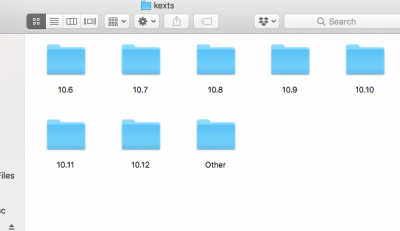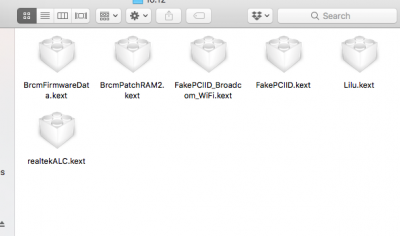- Joined
- Apr 13, 2014
- Messages
- 28
- Motherboard
- Gigabyte GA-Z170N-Gaming 5 Motherboard
- CPU
- Intel Core i7 6700K
- Graphics
- Gigabyte GeForce GT 710 2GB
- Mac
- Mobile Phone
Hello,
I am really hoping someone can help.
I updated my system recently by accident (you read right!). I clicked on update now by mistake while looking after our newborn. I completely forgot I had chosen this option and left the machine and when I came back the machine had rebooted into a Kernel Crash (see screenshot).
I have no idea how to fix this at all. I have tried reading a few posts and couldn't find anything that worked for me to help, so I hope I am doing the right thing by creating a new thread.
I can login using Safe Mode but when I do I have no internet.
Any advice would be greatly appreciated. Thanks so much in advance.
Patjamz

I am really hoping someone can help.
I updated my system recently by accident (you read right!). I clicked on update now by mistake while looking after our newborn. I completely forgot I had chosen this option and left the machine and when I came back the machine had rebooted into a Kernel Crash (see screenshot).
I have no idea how to fix this at all. I have tried reading a few posts and couldn't find anything that worked for me to help, so I hope I am doing the right thing by creating a new thread.
I can login using Safe Mode but when I do I have no internet.
Any advice would be greatly appreciated. Thanks so much in advance.
Patjamz