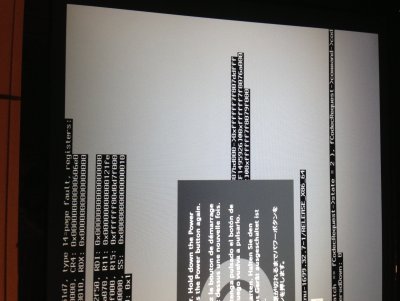- Joined
- Oct 10, 2012
- Messages
- 9
- Motherboard
- Mountain Lion
- CPU
- i5-2500k CPU 3.30GHz
- Graphics
- Radeon HD 6800
- Mac
- Classic Mac
- Mobile Phone
Hey guys I'm extremely new at this stuff and my friend built me this computer and I have a windows Mac setup. My most recent mac update cause my audio to go and so I downloaded the update from the site here or at least I think I downloaded the right one. Well after installing it I now have a Kernal error after the Mac Loading screen..It keeps prompting me to restart to fix the error. Any Ideas on how to get my mac working again. Please be very simplistic in your explanations cause I'm not overly good with computers.
Thanks guys
Thanks guys