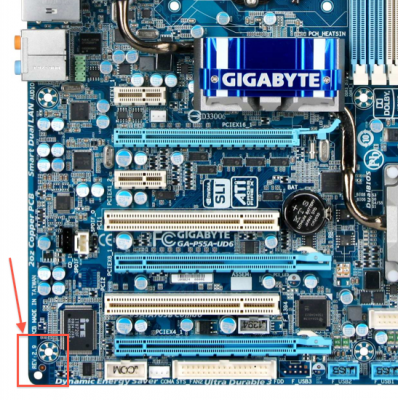- Joined
- Mar 4, 2010
- Messages
- 4,000
- Motherboard
- ASUS ROG Strix Z270E-Gaming
- CPU
- i5-7600K
- Graphics
- Vega 64
- Mac
- Classic Mac
- Mobile Phone
============================================================================
karacho's Build - GA-P55A-UD3 - Core i7-860 - GeForce GT 430
============================================================================
My Desktop:
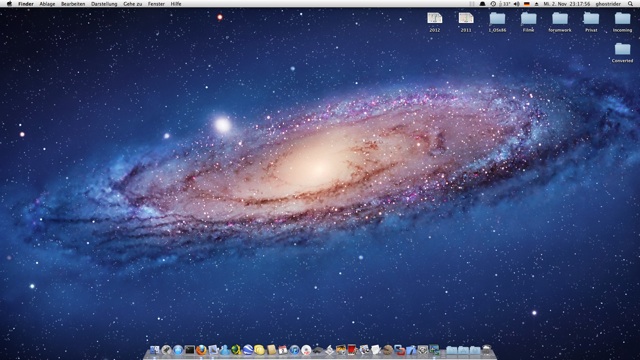
============================================================================
The Components:
Mac OS X 10.6.3 Snow Leopard
http://www.amazon.com/gp/product/B001AMHWP8?ie=UTF8
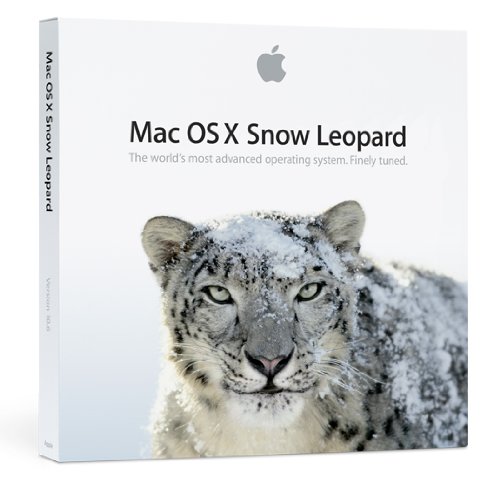
Corsair Graphite Series 600T ATX Mid-Tower Case
http://www.amazon.com/Corsair-CC600TWM-WHT-Special-Graphite-Computer/dp/B004O0PAKW/ref=sr_1_2?ie=UTF8

GigaByte GA-P55A-UD3 Rev. 1 Bios F11
http://www.amazon.com/Gigabyte-4DDR3-2200-CrossFireX-Motherboard-GA-P55A-UD3/dp/B002XDQC4K/ref=sr_1_1?ie=UTF8

Intel Core i7-860
http://www.amazon.com/Intel-Core-Processor-LGA1156-I7-860BOX/dp/B002KQ5KE8/ref=sr_1_1?ie=UTF8
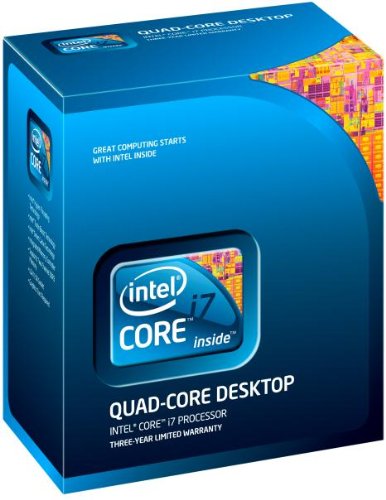
EKL Alpenföhn - Brocken (it is identical to Scythe Mugen 3)
http://www.amazon.com/Scythe-Mugen-Cooler-Model-SCMG-3000/dp/B005413NPO/ref=sr_1_1?s=electronics&ie=UTF8

PNY GT 430 1024MB DDR3 DVI-I+VGA+HDMI 2.0 PCI-Express Graphics Card
http://www.amazon.com/PNY-1024MB-PCI-Express-Graphics-VCGGT4301XPB/dp/B00466IP5Q/ref=sr_1_2?ie=UTF8

Seasonic 80Plus Power Supply M12II 620 BRONZE
http://www.amazon.com/Seasonic-80Plus-M12II-620-BRONZE/dp/B003HE260I/ref=sr_1_1?s=electronics&ie=UTF8

G.Skill DIMM 4 GB DDR3-1600 Kit
http://www.amazon.com/G-SKILL-Ripjaws-1600MHz-PC3-12800-F3-12800CL9D-8GBXL/dp/B004HZG4ZO/ref=sr_1_1?s=electronics&ie=UTF8

OCZ Vertex2 E 2,5" SSD 120 GB
http://www.amazon.com/OCZ-Technology-Vertex-2-5-Inch-OCZSSD2-2VTXE240G/dp/B003NE5JCY/ref=sr_1_2?s=electronics&ie=UTF8

Western Digital WD10EARS 1 TB
http://www.amazon.com/Western-Digital-Caviar-Desktop-WD10EARS/dp/B002U1N95K/ref=sr_1_1?s=electronics&ie=UTF8

Pioneer DVR-S18LBK
http://www.amazon.com/Pioneer-DVR-118LBK-CD-Writer-Multi-Recorder-ReWritable/dp/B002GQ2SI8/ref=sr_1_1?s=electronics&ie=UTF8

I already owned 2x 500Gb WD SATA Drives...one with Ubuntu 10.10 and one with W7 Ultimate on it.
============================================================================
How i would install OSX Snow Leopard
karacho's Build - GA-P55A-UD3 - Core i7-860 - GeForce GT 430
============================================================================
My Desktop:
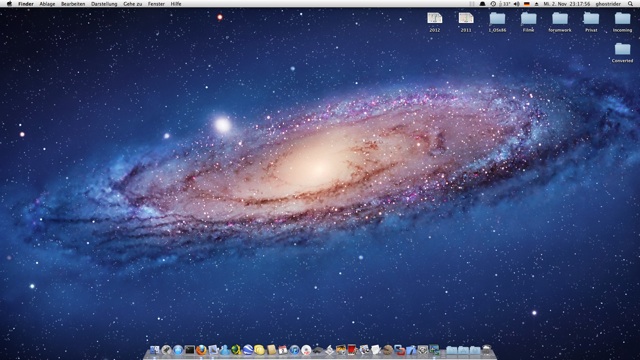
============================================================================
The Components:
Mac OS X 10.6.3 Snow Leopard
http://www.amazon.com/gp/product/B001AMHWP8?ie=UTF8
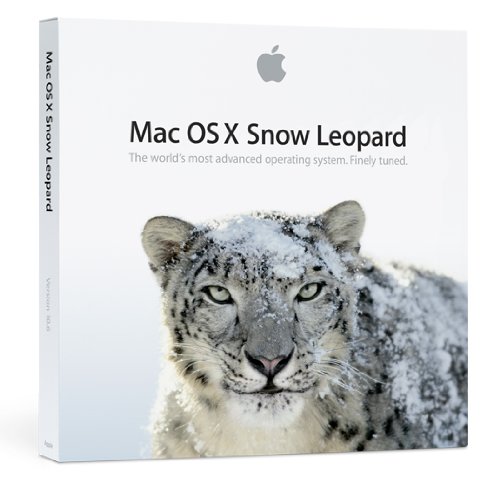
Corsair Graphite Series 600T ATX Mid-Tower Case
http://www.amazon.com/Corsair-CC600TWM-WHT-Special-Graphite-Computer/dp/B004O0PAKW/ref=sr_1_2?ie=UTF8

GigaByte GA-P55A-UD3 Rev. 1 Bios F11
http://www.amazon.com/Gigabyte-4DDR3-2200-CrossFireX-Motherboard-GA-P55A-UD3/dp/B002XDQC4K/ref=sr_1_1?ie=UTF8

Intel Core i7-860
http://www.amazon.com/Intel-Core-Processor-LGA1156-I7-860BOX/dp/B002KQ5KE8/ref=sr_1_1?ie=UTF8
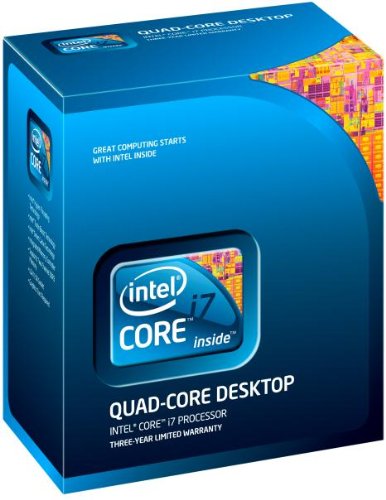
EKL Alpenföhn - Brocken (it is identical to Scythe Mugen 3)
http://www.amazon.com/Scythe-Mugen-Cooler-Model-SCMG-3000/dp/B005413NPO/ref=sr_1_1?s=electronics&ie=UTF8

PNY GT 430 1024MB DDR3 DVI-I+VGA+HDMI 2.0 PCI-Express Graphics Card
http://www.amazon.com/PNY-1024MB-PCI-Express-Graphics-VCGGT4301XPB/dp/B00466IP5Q/ref=sr_1_2?ie=UTF8

Seasonic 80Plus Power Supply M12II 620 BRONZE
http://www.amazon.com/Seasonic-80Plus-M12II-620-BRONZE/dp/B003HE260I/ref=sr_1_1?s=electronics&ie=UTF8

G.Skill DIMM 4 GB DDR3-1600 Kit
http://www.amazon.com/G-SKILL-Ripjaws-1600MHz-PC3-12800-F3-12800CL9D-8GBXL/dp/B004HZG4ZO/ref=sr_1_1?s=electronics&ie=UTF8

OCZ Vertex2 E 2,5" SSD 120 GB
http://www.amazon.com/OCZ-Technology-Vertex-2-5-Inch-OCZSSD2-2VTXE240G/dp/B003NE5JCY/ref=sr_1_2?s=electronics&ie=UTF8

Western Digital WD10EARS 1 TB
http://www.amazon.com/Western-Digital-Caviar-Desktop-WD10EARS/dp/B002U1N95K/ref=sr_1_1?s=electronics&ie=UTF8

Pioneer DVR-S18LBK
http://www.amazon.com/Pioneer-DVR-118LBK-CD-Writer-Multi-Recorder-ReWritable/dp/B002GQ2SI8/ref=sr_1_1?s=electronics&ie=UTF8

I already owned 2x 500Gb WD SATA Drives...one with Ubuntu 10.10 and one with W7 Ultimate on it.
============================================================================
How i would install OSX Snow Leopard
I installed my OSX on Nov.-Dec 2009, so i will describe what i would do if I wanted to install it today. Okay...let's go
1st of all i would search and try to find out which Hardware i exactly have or planning to buy (GFX, AudioCodec etc). A good Place for your research is the -> Wiki Page
2nd i would read the great -> Guide and also -> tony's Troubleshooting Tips & General Recommendations
3rd would set my Bios to the recommended settings.
Note: My Bios Settings and an com.apple.Boot.plist you can find at the End of this posting. Have a look on it before beginning with the installation, because it's very important to set your Bios to the recommended settings.
I've disabled my Onboard Lan because i have a PCI Network Card [you should leave it Enabled]. I also disabled - USB 3 - IDE - GSATA - Serial and Parallel Ports - because i havn't and don't use such Devices. It's a good idea to disable all of these features in Bios before you go to install OSX. It might prevent errors which might occure during the installation. You can enable that options later step by step after a successful installation. Always use a wired USB keyboard+Mouse (for installation)
4th downloading all necessary files for postinstallation (-> MacOS ComboUpdate, -> nVidia GFX drivers, -> Multibeast, -> DSDT from the DB) and would store all that stuff on an USB thumb. Burn -> iBoot onto a blank CD or DVD
5th booting with iBoot, eject iBoot and insert the SL Retail DVD, wait a few sec. and press F5, select the SL Retail DVD and go on with installation. Only when **** happens at this point during the installation, i would do it again but typing -x on the chameleon bootscreen (and for Users with an Fermi based nVidia GFX card -which i actually use-, i would type PciRoot=1 also)
Note: For some people (i.e. to users with a SandyBridge MoBo) and for some other unexplainable reasons the installation with iBoot wouldn't work, those people should try it with -> iBoot-Lagacy
6th i don't describe here how i would partitioned my drive, it's all mentioned in the -> Guide
7th when installation is finished, i would reboot with iBoot, selecting my OSX HD and boot from the HD while iBoot is still inserted (perhaps again with -x PciRoot=1)
8th would finishing the setupprocess and connect the usb thumb, copy all downloaded files from the thumb (see above point #4) onto my desktop and extract the DSDT zip file on the desktop.
9th installing Apples MacOsX ComboUpdate (but wouldn't reboot), would install the GFX drivers (but wouldn't reboot) and at least i would run Multibeast with the options ticked below:
Note: Some people with another MoBo than mine sometimes asks me, what about the audio options i ticked in my screenshot of Multibeast? They complain their MoBo's have another audio codec than mine (it's an ALC888). Therefore i told above at point #1, it's very helpfull to know exactly which HW you have. The audiodriver i had ticked in Multibeast are for the Realtek ALC888, ALC887/888b, ALC889, ALC885/889a and ALC892 high-definition audio codecs. It's MacMan's Unified Audio Injector which will work on all MoBo's with the Codecs listed above. So what with Users with non-Gigabyte Boards, but have one of the Codecs listed above but no DSDT.aml? They have to select additional a non-DSDT HDAEnabler for their Codec also in Multibeast.
At least: If you find/mean your system don't work properly and do some changes to your kexts (delete or install kexts, or edit and modify plist's in kexts for adding device/vendor-id's), keep in mind, you're always able to boot your system using iBoot (or iBoot-Legacy) like you did after a fresh OSX installation. You also can just delete the whole /Extra folder and re-run Multibeast again with the options ticked which might match to your system. Important Note: When you delete or installs kexts or modifying kexts, always run Kext Utility (doubleclick) after that to rebuild the kextcaches. And after that run Disk Utility and repair the permissins on your OSX HD before reboot. And always tick System Utilities when running Multibeast, it does the same as Kext Utility and Disk Utility i mentioned above.
Issues: If you stuck on "acpi_smc_platformplugin" during the boot process jump into your Bios and controll all settings again, perhaps you've forgot something important. And there are a view arguments you can type on the chameleon bootscreen like -x for safe boot, PciRoot=1, GraphicsEnabler=no/yes, npci=0x2000 -v for verbose boot mode or -s for single user mode. You can type one argument or try to mix some arguments - for example... -x -v GraphicsEnabler=no
============================================================================
Multibeast 3.9.1 Options
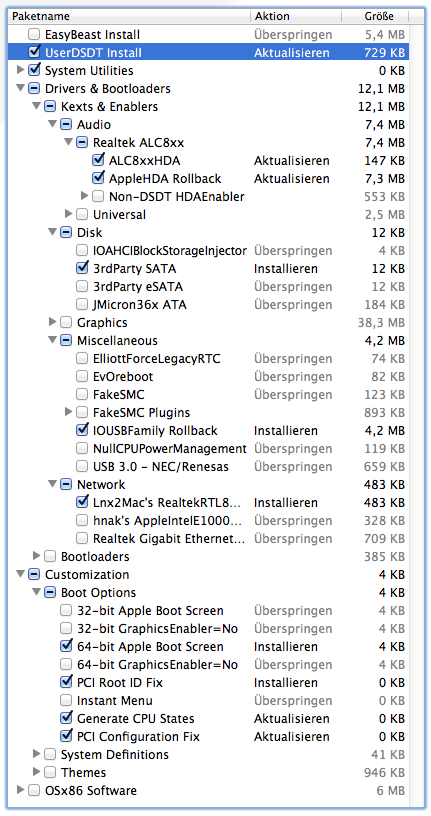
10th THAT'S IT...reboot and i bet my OSX would run like a charm with working audio, sleep, GFX QE/CI etc....cheers
============================================================================
Multibeast 3.9.1 Options
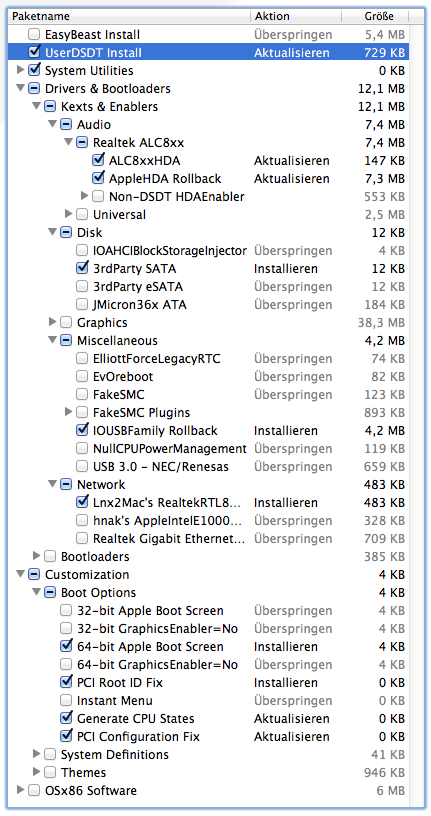
10th THAT'S IT...reboot and i bet my OSX would run like a charm with working audio, sleep, GFX QE/CI etc....cheers

============================================================================
My Bios Settings
Note: The Bios Settings are quite similar even if you have another Gigabyte Board.1st Load the Default Settings, then compare the Settings Step by Step with the Screenshots below. The most Important Settings are on the Screenshots 1, 4, 5 & 6
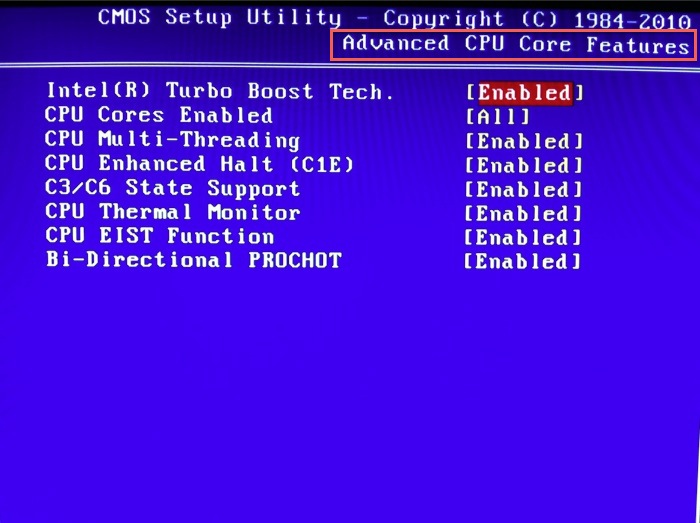
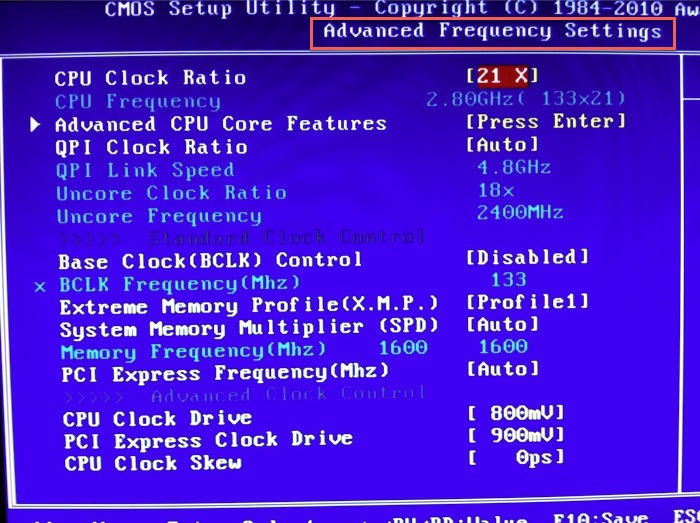
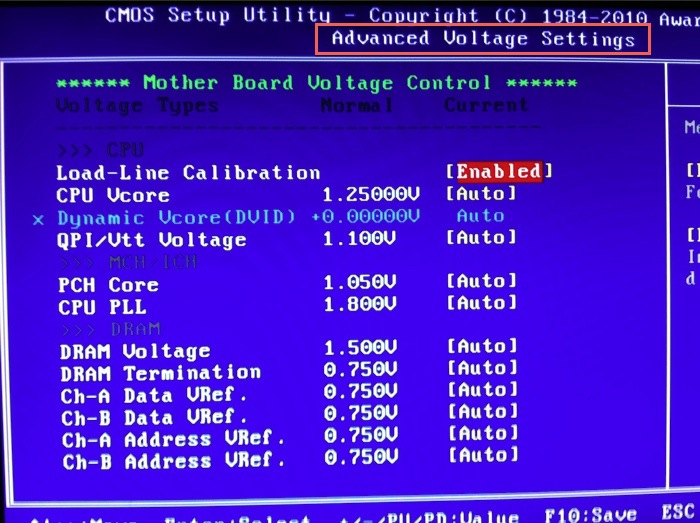
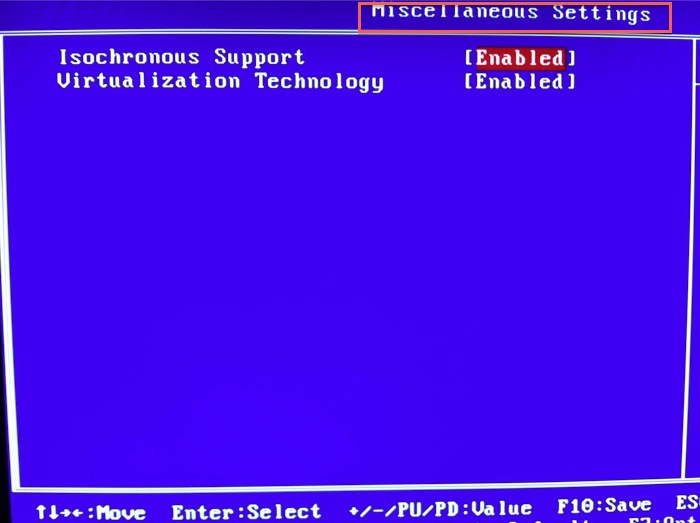
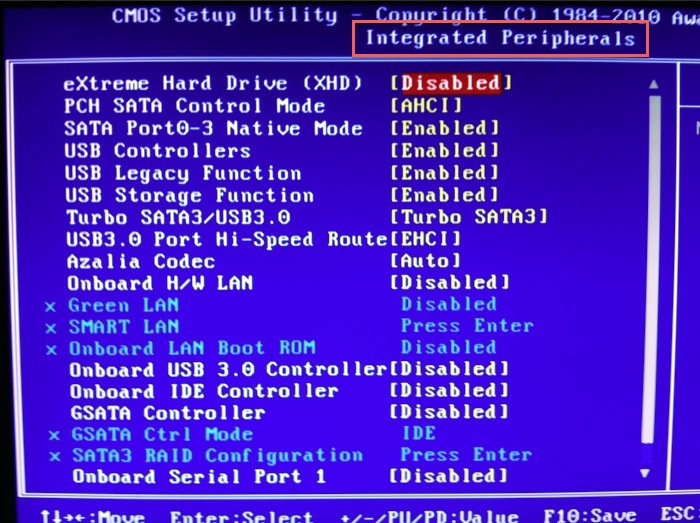
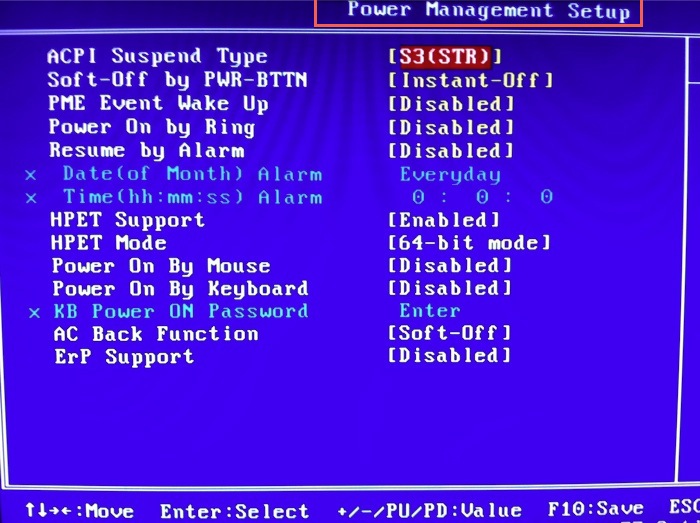
============================================================================
Update: 2011 Feb. 26. Added a com.apple.Boot.plist below which should work for the most people with the same Build:
============================================================================
Update: 2011 Feb. 26. Added a com.apple.Boot.plist below which should work for the most people with the same Build:
============================================================================
- <?xml version="1.0" encoding="UTF-8"?>
<!DOCTYPE plist PUBLIC "-//Apple//DTD PLIST 1.0//EN" "http://www.apple.com/DTDs/PropertyList-1.0.dtd">
<plist version="1.0">
<dict>
<key>DSDT</key>
<string>/Extra/DSDT.aml</string>
<key>GraphicsEnabler</key>
<string>Yes</string>
<key>Kernel</key>
<string>mach_kernel</string>
<key>Kernel Flags</key>
<string>npci=0x2000</string>
<key>Legacy Logo</key>
<string>yes</string>
<key>PCIRootUID</key>
<string>1</string>
<key>SMBIOS</key>
<string>/Extra/smbios.plist</string>
<key>Theme</key>
<string>Default</string>
<key>Timeout</key>
<string>1</string>
</dict>
</plist>
============================================================================