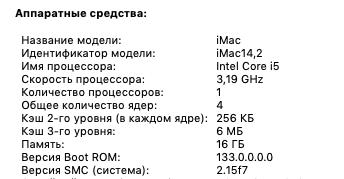- Joined
- Nov 5, 2018
- Messages
- 9
- Motherboard
- asrock deskmini 110
- CPU
- i5 7500
- Graphics
- hd630
Could you share your EFI folder? Thanks! My screen went black and turned back on immediately sometimes for no reason. This has been bothering me for quite a long time.