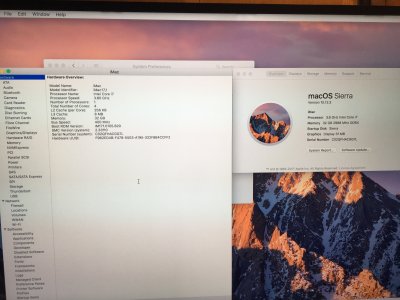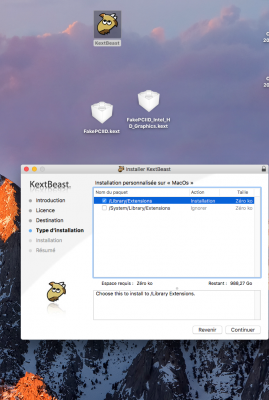- Joined
- Apr 5, 2016
- Messages
- 959
- Motherboard
- GIGABYTE Z170X-Gaming 7
- CPU
- i7-6700K
- Graphics
- GTX TITAN X
- Mac
- Classic Mac
- Mobile Phone
The message "Still waiting for root device" might mean that the device you're trying to boot works in EFI, but not in Mac OS. If you're booting from a USB flash drive, you may have connected it to a USB port that Mac OS doesn't support by default.thanx that helped i still cant get my darn set up to install all the way. I keep getting circle with line (prohibition sign). This is my very first build any help would be a godsend...
Does your USB flash drive have the XHCI-200-series-injector.kext in the Clover kexts folder?