- Joined
- Oct 14, 2015
- Messages
- 40
- Motherboard
- Gigabyte Z270X Aorus Gaming 7
- CPU
- i7 7700k
- Graphics
- gtx 1070FE
- Mobile Phone
Hi,
this is my first post here but been using this website for some time.
I had a perfectly running skylake build but for some reasons had to sell that system.
Now I bought
intel 7700K
MSI Z270 gaming pro carbon
GTX 1070 founders Edition.
Corsair vengeance led 3000mhz 16GB(2x8GB)
Asus 4k monitor
I can cop with graphics. can use intel 620/630 or can also buy rx460 or older(compatible)
I am trying to install the Sierra on this system but getting stuck on the start up I can understand its newly released hardware and will take some time to get better/perfect for everyone.
I had sierra prebuild USB drive which I used on my skylake system that system was asus z170 maximus viii hero, intel 6700k and gigabyte g1 gaming 970 graphics.
when I setting the bios as per following conversation:
https://www.tonymacx86.com/threads/...n-msi-z170a-tomahawk-i5-6600k-gtx-970.187255/
I am even unable to start my installation process.
attached is the picture of my first error.
please help if you can thanks in advance.
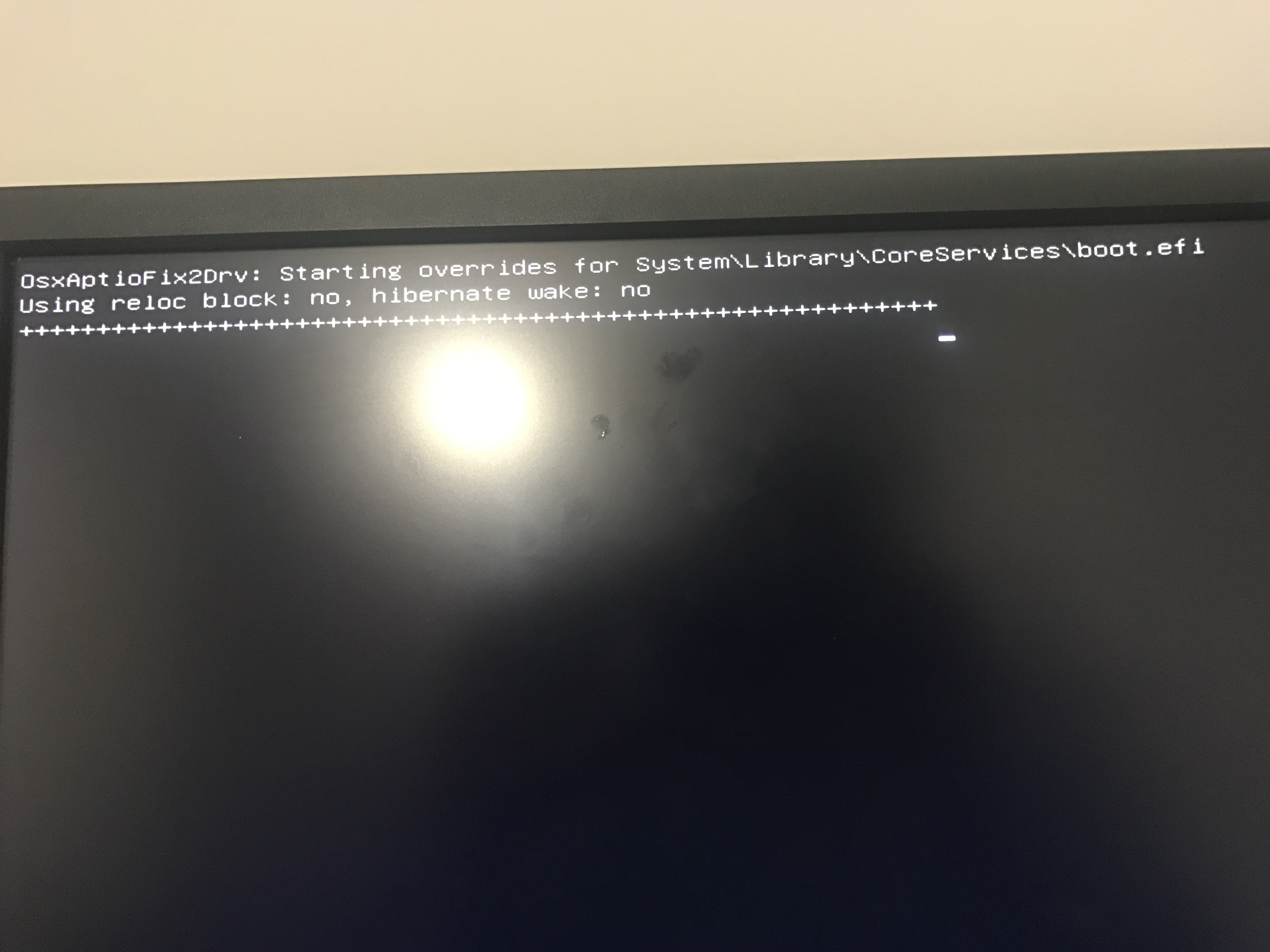
this is my first post here but been using this website for some time.
I had a perfectly running skylake build but for some reasons had to sell that system.
Now I bought
intel 7700K
MSI Z270 gaming pro carbon
GTX 1070 founders Edition.
Corsair vengeance led 3000mhz 16GB(2x8GB)
Asus 4k monitor
I can cop with graphics. can use intel 620/630 or can also buy rx460 or older(compatible)
I am trying to install the Sierra on this system but getting stuck on the start up I can understand its newly released hardware and will take some time to get better/perfect for everyone.
I had sierra prebuild USB drive which I used on my skylake system that system was asus z170 maximus viii hero, intel 6700k and gigabyte g1 gaming 970 graphics.
when I setting the bios as per following conversation:
https://www.tonymacx86.com/threads/...n-msi-z170a-tomahawk-i5-6600k-gtx-970.187255/
I am even unable to start my installation process.
attached is the picture of my first error.
please help if you can thanks in advance.
