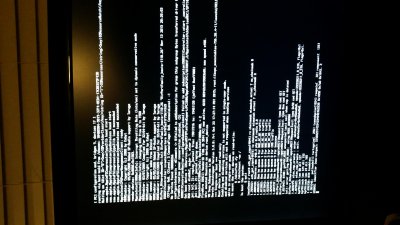- Joined
- Jul 18, 2013
- Messages
- 50
- Motherboard
- Gigabyte GA-Z77X-UD5H
- CPU
- i7-3770K
- Graphics
- RX 5500 XT
- Mac
- Mobile Phone
Using this thread, I successfully upgraded to El Capitan from Mountain Lion 
Thank you for all the awesome advice and great documentation
I have the June 2013 CustoMac Pro build and just switched from Chameleon to Clover. To anyone that's holding out on switching to Clover, I highly recommend that you make the jump! That was the more difficult of the two steps, but I used this thread to test the install.
The "generate config" feature of the Clover Configurator helped me get by my black screen of death. I basically used the config.plist from the configurator mixed with the basic config from the USB drive and it worked!
Afterwards, I did the following in the Rt Variables section of the configurator:
I then moved my kexts from the 10.8 folder to the 10.11 and downloaded straight from the app store. I let it do its thing, then launched into El Capitan from Clover.
The only downsides so far - no audio and it flipped my primary and secondary monitor around, but those should be easy enough to fix.
Final config.plist file attached!

Thank you for all the awesome advice and great documentation
I have the June 2013 CustoMac Pro build and just switched from Chameleon to Clover. To anyone that's holding out on switching to Clover, I highly recommend that you make the jump! That was the more difficult of the two steps, but I used this thread to test the install.
The "generate config" feature of the Clover Configurator helped me get by my black screen of death. I basically used the config.plist from the configurator mixed with the basic config from the USB drive and it worked!
Afterwards, I did the following in the Rt Variables section of the configurator:
- BooterConfig = 0x28
- CsrActiveConfig = 0x3
I then moved my kexts from the 10.8 folder to the 10.11 and downloaded straight from the app store. I let it do its thing, then launched into El Capitan from Clover.
The only downsides so far - no audio and it flipped my primary and secondary monitor around, but those should be easy enough to fix.
Final config.plist file attached!