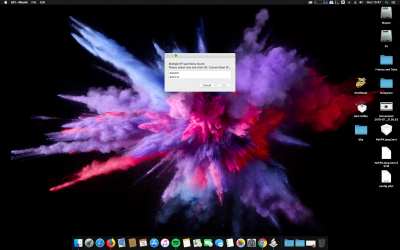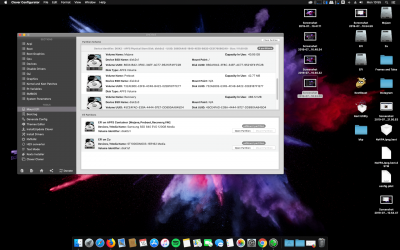I really have no idea how this situation occurred. It took some convincing to get me to believe it booted at all. Only the builder can give us any clues.
I was wondering if perhaps there were more than one EFI partition on different drives and the config.plist offered was on the "piggy-back" drive, not the boot drive. That would explain why it was so wrecked but the system still booted.
I hadn't read that the builder was going to do a complete re-install at that point, nor suggest one because the system appeared to somehow be working and there might be a lot of data/activations involved.
There also appeared to be an EFI partition/folder with a few kexts in it, so I suggested that MultiBeast could be used to at least add an SMBIOS and not upset anything else too much.
Sadly with so little to go on perhaps I was wrong and should take a step back ...
I don't have an answer as how it appears to be running and booting so easily, but sometimes these things seem to happen. I do think that the only way to get Preview working in this instance is to start from scratch.
Hey guys, thank you for all your implication in helping me, really appreciate it!
I have made a printscreen to show what EfiMounter v3 is showing me when I open it.
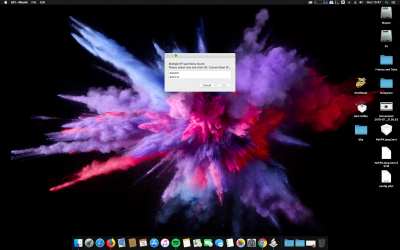
Then here you can see the 2 partitions what size they have and what they do contain.

Here you can see that the computer has a SN and all the info after I used MultiBeast with Adrian's file.

Now this is a printscreen with the config.plist from the EFI partition.

I have made 4 printscreen with all the partitions that Clover Configurator is showing.. I have to admit, I don't know why there are so many, because I only have 1 SSD with 1 partition for the OS and 1 HDD with 1 partition for the rest of my files.


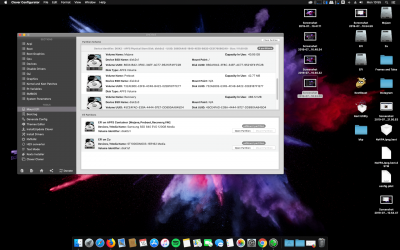

So to tell the story again, maybe I have missed some details that are important into solving my issue. I was running Sierra with no problems, but I started to want to update to Mojave so I started to read on this site. I updated Clover and did everything people said on this tutorial:
https://www.tonymacx86.com/threads/update-directly-to-macos-mojave.260654/
After updating Clover, I've had an issue where I couldn't boot, but I have found this tutorial and with it, I could fix the booting issue:
https://www.tonymacx86.com/threads/...F1LUbWOBa3FnRT0ntP0ZGTo-WZDGZt3BPOTL1pvrYbWpA
After this I have followed the updating tutorial in the first place and managed to install Mojave, everything was smooth and nice, but after a restart I saw that Clover wasn't automatically booting and that now instead of 2 options, I've had 4, something like this (image from Google).

I've read a bit on Google, found something where it said to modify something in Clover Configurator, from Boot section, but after a restart it haven't worked and it even made my ethernet say "Cable unplugged", issue which was solved with the reinstall of ethernet kext with Multibeast.
Sincer then all I've did was to try to make the .jpg issue work, by copying the NoVPAjpeg.kext in EFI partition or in Library/Extension, and that's all.
Like UtterDisbelief said.. a fresh format and install is not something I would like to do, just because as a wedding photographer, doing this in the middle of the wedding season is a bit time consuming and risking.
From what I understand, the SMBIOS was installed from the file Adrian sent (with Multibeast), right?
Thank you all again so much!