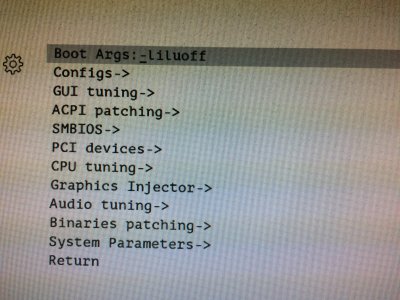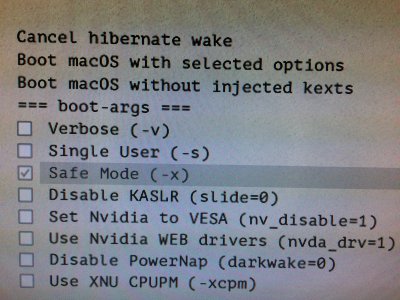- Joined
- Jul 24, 2017
- Messages
- 8
- Motherboard
- ASUS H110M-R
- CPU
- I7-7700
- Graphics
- Intel Graphics HD
Hello again! I had been very good with my hackintosh for a time, installing updates from system and everything was fine (i have sierra version). But some days ago, i installed one of those updates and when my computer restarted, the horrific kernel panic appeared. That's why i didn't want to install High Sierra, because i was afraid that this would appear.
Now i don't know what to do so if you guys could help me, it would be awesome!
Thank you!
This is a image of what appears in my screen:

Now i don't know what to do so if you guys could help me, it would be awesome!
Thank you!
This is a image of what appears in my screen: