- Joined
- May 22, 2011
- Messages
- 1,032
- Motherboard
- ASUS TUF Z390 Plus Gaming
- CPU
- i9-9900K
- Graphics
- UHD 630
- Mac
- Mobile Phone
Ok, Guys, I thought maybe this is not the effect of NoVPAJpeg.kext and removed it. I start testing without it. After removed kext, I clean Cache and NVRAM then restart the machine. I don't understand what's going on but everything is still working.
What's work now;
Quicklook all image type, (Not all)
Quicklook all video type,
Netflix
iTunes all DRM
is that mean we don't need actually any kext and method? I really don't get it. I just disable IGPU from BIOS and remove InjectIntel and ig-platform-id that's all. I am not using the beta version of OS.
Please tell me how can I test more?
And VDADecoder still shows fully supported.
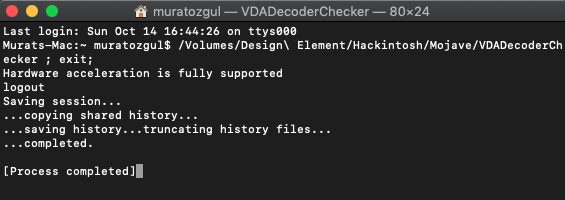
Edit: Ok finally found the hitch;
Yes, NoVPAJpeg.kext need it for jpegs file without it jpegs never work. All other types of files working (png, ai, psd, mp4, mov etc.) Thats mean we still need method and kext for jpegs.

What's work now;
Quicklook all image type, (Not all)
Quicklook all video type,
Netflix
iTunes all DRM
is that mean we don't need actually any kext and method? I really don't get it. I just disable IGPU from BIOS and remove InjectIntel and ig-platform-id that's all. I am not using the beta version of OS.
Please tell me how can I test more?
And VDADecoder still shows fully supported.
Edit: Ok finally found the hitch;
Yes, NoVPAJpeg.kext need it for jpegs file without it jpegs never work. All other types of files working (png, ai, psd, mp4, mov etc.) Thats mean we still need method and kext for jpegs.
Last edited:
