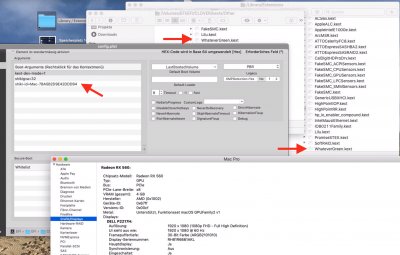- Joined
- May 10, 2012
- Messages
- 15
- Motherboard
- Gigabyte B560 HD3
- CPU
- i7-10700
- Graphics
- RX 6600
- Mac
- Mobile Phone
I have the same issue as well. Have tried astroguys solution and did not work - also tried changing smbios which did not work. This only started to happen after 10.14.5 update. The only thing I have not tried is a clean install 10.14.5 which is my next thing to test.