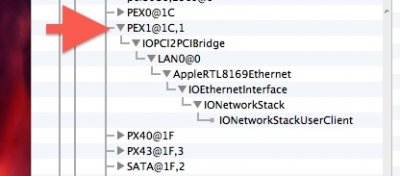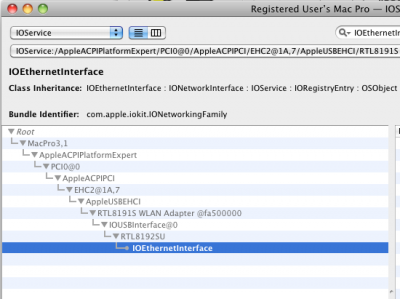You are using an out of date browser. It may not display this or other websites correctly.
You should upgrade or use an alternative browser.
You should upgrade or use an alternative browser.
iTunes 10.5 Crashes When Enabling Genius
- Thread starter dbknightx
- Start date
- Status
- Not open for further replies.
- Joined
- Oct 11, 2011
- Messages
- 39
- Motherboard
- Mountain Lion 10.8.2
- CPU
- Intel Core 2 Duo 2.66Ghz (OC 3Ghz)
- Graphics
- Sapphire AMD Radeon HD 4830 512MB
- Mac
- Classic Mac
- Mobile Phone
Actually, I used this tutorial, worked fine for me.kkoenning said:Tried, killed 2nd monitor, wrong resolution on 1st monitor, only one (wrong) resolution available, and genius still crashes iTunes.
Now what?
- Joined
- Aug 21, 2011
- Messages
- 306
- Motherboard
- GA-Z77X-UP5 TH
- CPU
- Intel Core i7-3770K Ivy Bridge 3.5GHz
- Graphics
- ASUS GTX670-DC2T-2GD5
- Mac
- Classic Mac
- Mobile Phone
Here is my version of it:
http://hacksbyalfa.tumblr.com/post/1449 ... -all-fixed
http://hacksbyalfa.tumblr.com/post/1449 ... -all-fixed
- Joined
- Jan 31, 2011
- Messages
- 8
- Motherboard
- GA-P55A-UD3
- CPU
- Intel Core i5
- Graphics
- Nvidia 9600GT 1GB
- Mac
- Classic Mac
- Mobile Phone
When I run EFI Studio and choose "Ethernet" it says, "Ethernet not available on this machine"
I am running a GA-P55A-UD3, is there something I need to do with Multibeast to enable this?
I am running a GA-P55A-UD3, is there something I need to do with Multibeast to enable this?
- Joined
- Aug 21, 2011
- Messages
- 306
- Motherboard
- GA-Z77X-UP5 TH
- CPU
- Intel Core i7-3770K Ivy Bridge 3.5GHz
- Graphics
- ASUS GTX670-DC2T-2GD5
- Mac
- Classic Mac
- Mobile Phone
Does ethernet work on your machine?krischelj said:When I run EFI Studio and choose "Ethernet" it says, "Ethernet not available on this machine"
I am running a GA-P55A-UD3, is there something I need to do with Multibeast to enable this?
- Joined
- Oct 11, 2011
- Messages
- 39
- Motherboard
- Mountain Lion 10.8.2
- CPU
- Intel Core 2 Duo 2.66Ghz (OC 3Ghz)
- Graphics
- Sapphire AMD Radeon HD 4830 512MB
- Mac
- Classic Mac
- Mobile Phone
Finally I deleted (the working) device-string from org.chameleon.boot.plist, and fixed this issue with DSDT.aml mod instead.  (I think DSDT-fix is a much cleaner solution.)
(I think DSDT-fix is a much cleaner solution.)
If you want, I can make a "mini-tutorial" here.
If you want, I can make a "mini-tutorial" here.
- Joined
- Oct 13, 2011
- Messages
- 2
- Mac
- Classic Mac
- Mobile Phone
nyolc8 said:Finally I deleted (the working) device-string from org.chameleon.boot.plist, and fixed this issue with DSDT.aml mod instead.(I think DSDT-fix is a much cleaner solution.)
If you want, I can make a "mini-tutorial" here.
Yes, please make a "mini-tutorial"
- Joined
- Oct 11, 2011
- Messages
- 39
- Motherboard
- Mountain Lion 10.8.2
- CPU
- Intel Core 2 Duo 2.66Ghz (OC 3Ghz)
- Graphics
- Sapphire AMD Radeon HD 4830 512MB
- Mac
- Classic Mac
- Mobile Phone
Fix iTunes Crash via DSDT fix
Here it is:
1. Download IORegistryExplorer from here: LINK
Open it up and search for "IOEthernetInterface" at the left area. For me, it is in PEX1
Képerny?fotó 2012-01-10 - 17.53.00.jpg
2. BACKUP YOUR DSDT.AML, then open your dsdt.aml file in a DSDT editor app. I'm using this: LINK
Now change the PEX (which have the IOEthernetInterface in IORegistryEditor - For me it is: PEX1) to only contain the _ADR, _STA, _PRW sections, so now your PEX will have something like this:
(values maybe different for you, that is not problem)
3. Now modify your PEX (for me it is PEX1) to contain this too:
So your PEX (which have the IOEthernetInterface in IORegistryEditor) should look similar (or exactly) like this:
4. Compile your new dsdt.aml. Replace your dsdt with the new one in the Extra folder. Reboot.
Done.
(sorry for my english, if you don't understand something, just ask)
EDIT.: Slimmed down the DSDT fix code. Now only two properties specified (model name, built-in).
Here it is:
1. Download IORegistryExplorer from here: LINK
Open it up and search for "IOEthernetInterface" at the left area. For me, it is in PEX1
Képerny?fotó 2012-01-10 - 17.53.00.jpg
2. BACKUP YOUR DSDT.AML, then open your dsdt.aml file in a DSDT editor app. I'm using this: LINK
Now change the PEX (which have the IOEthernetInterface in IORegistryEditor - For me it is: PEX1) to only contain the _ADR, _STA, _PRW sections, so now your PEX will have something like this:
Code:
Device (PEX1)
{
Name (_ADR, 0x001C0001)
Method (_STA, 0, NotSerialized)
{
Return (0x0F)
}
Method (_PRW, 0, NotSerialized)
{
Return (Package (0x02)
{
0x09,
0x05
})
}
}3. Now modify your PEX (for me it is PEX1) to contain this too:
Code:
Device (LAN0)
{
Name (_ADR, Zero)
Method (_DSM, 4, NotSerialized)
{
Store (Package (0x04)
{
"model",
Buffer (0x1A)
{
"RTL8111C Gigabit Ethernet" // <--you can change this to your network chipset name
},
"built-in",
Buffer (One)
{
0x01
},
}, Local0)
DTGP (Arg0, Arg1, Arg2, Arg3, RefOf (Local0))
Return (Local0)
}
}So your PEX (which have the IOEthernetInterface in IORegistryEditor) should look similar (or exactly) like this:
Code:
Device (PEX1)
{
Name (_ADR, 0x001C0001)
Method (_STA, 0, NotSerialized)
{
Return (0x0F)
}
Method (_PRW, 0, NotSerialized)
{
Return (Package (0x02)
{
0x09,
0x05
})
}
Device (LAN0)
{
Name (_ADR, Zero)
Method (_DSM, 4, NotSerialized)
{
Store (Package (0x04)
{
"model",
Buffer (0x1A)
{
"RTL8111C Gigabit Ethernet"
},
"built-in",
Buffer (One)
{
0x01
},
}, Local0)
DTGP (Arg0, Arg1, Arg2, Arg3, RefOf (Local0))
Return (Local0)
}
}
}4. Compile your new dsdt.aml. Replace your dsdt with the new one in the Extra folder. Reboot.
Done.
(sorry for my english, if you don't understand something, just ask)
EDIT.: Slimmed down the DSDT fix code. Now only two properties specified (model name, built-in).
Attachments
- Joined
- Jan 31, 2011
- Messages
- 8
- Motherboard
- GA-P55A-UD3
- CPU
- Intel Core i5
- Graphics
- Nvidia 9600GT 1GB
- Mac
- Classic Mac
- Mobile Phone
- Status
- Not open for further replies.
Copyright © 2010 - 2024 tonymacx86 LLC