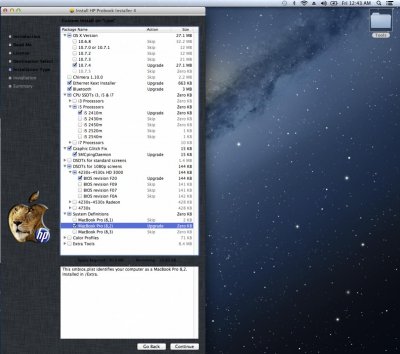- Joined
- Nov 27, 2011
- Messages
- 67
- Motherboard
- GA-Z77x-UP5-TH
- CPU
- i7 3770K
- Graphics
- 660TI
- Mac
- Classic Mac
- Mobile Phone
Fully functioning MLion
*This was originally in the HP laptop thread, but maybe you missed it...kinda a story but more info the better right?
HP Probook 4530s
I'm not sure if this will help anyone but I've been trying and this is what worked for me, and it hasn't always worked.
I can't get Chimera to boot native right now so I'm loading from usb, til I fig it out.
I used the Unibeast for MLion and after install I had to boot using safemode (-x).
Once I was in I used the HP Probook installer and selected these settings keep in mind I'm using a 1080 replacement display so that option will have to be different.
This is posted right after I got it running so tomorrow it might not work...(last night I thought I got to this point but it was 3am and I don't remember much).
Oh and it's looking like the graphical artifacts are back, prolly need that Fan kext.
Anyway I'm just try to help spread the info, hope it helps!
Update, day two and all seem to work (except no native boot!). Can't figure it out. Without getting another hard drive and trying the link posted (but I haven't had problems before, coming from Lion, and I don't think my hard drive r/w in 4096bytes)
OK I got native boot, the only thing not working is the screen scaling, it seem like every time I login it the 1080 resolution is stretched. If all I have to worry about is that, I'll survive.
OK this is what happened... so far.
Right before macman posted the revised unibeast (see sticky) I followed philip_petev suggestion under Unibest 1.5 working! almost. This allowed me to boot w/o -x. check his post. He also confirmed that this was fixed in 1.5.1 (thanks philip!)
So I was talking to my ol buddy google and noticed the non-native boot displayed: "Boot device not found... 3F0". So I pulled out my 2nd hdd and put the dvd drive back in, installed windows got that to boot and start messing with the mac stuff again, And SUCCESS! Now booting Native!
I think hp's bios is to blame for that. Anyway I'm just covering all bases with this, hope it helps.
*This was originally in the HP laptop thread, but maybe you missed it...kinda a story but more info the better right?
HP Probook 4530s
I'm not sure if this will help anyone but I've been trying and this is what worked for me, and it hasn't always worked.
I can't get Chimera to boot native right now so I'm loading from usb, til I fig it out.
I used the Unibeast for MLion and after install I had to boot using safemode (-x).
Once I was in I used the HP Probook installer and selected these settings keep in mind I'm using a 1080 replacement display so that option will have to be different.
This is posted right after I got it running so tomorrow it might not work...(last night I thought I got to this point but it was 3am and I don't remember much).
Oh and it's looking like the graphical artifacts are back, prolly need that Fan kext.
Anyway I'm just try to help spread the info, hope it helps!
Update, day two and all seem to work (except no native boot!). Can't figure it out. Without getting another hard drive and trying the link posted (but I haven't had problems before, coming from Lion, and I don't think my hard drive r/w in 4096bytes)
OK I got native boot, the only thing not working is the screen scaling, it seem like every time I login it the 1080 resolution is stretched. If all I have to worry about is that, I'll survive.
OK this is what happened... so far.
Right before macman posted the revised unibeast (see sticky) I followed philip_petev suggestion under Unibest 1.5 working! almost. This allowed me to boot w/o -x. check his post. He also confirmed that this was fixed in 1.5.1 (thanks philip!)
So I was talking to my ol buddy google and noticed the non-native boot displayed: "Boot device not found... 3F0". So I pulled out my 2nd hdd and put the dvd drive back in, installed windows got that to boot and start messing with the mac stuff again, And SUCCESS! Now booting Native!
I think hp's bios is to blame for that. Anyway I'm just covering all bases with this, hope it helps.