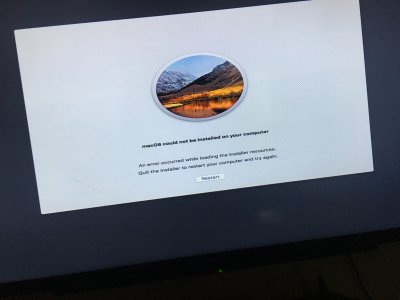- Joined
- Jul 16, 2016
- Messages
- 3
- Motherboard
- MSI Z97 Gaming 5
- CPU
- i5 4690k
- Graphics
- Nvidia GTX960
So I’ll attach a image to show you what it exactly says on the screen, now here’s how it goes.. when I boot through clover the initial set up process goes fine(disk erase) and then after that when I choose install high sierra and proceed on the first reboot I get greeted with that.. wonder if I’m doing anything wrong, By the way I used the latest Unibeast too (version 8.3.2).
I have successfully installed El Capitan on this system before, but I can’t install this. Needless to say that I’m a total noob at this... any sort of help will be greatly appreciated.
Here’s my system specs, Incase you guys need to know..
i5 4690k (running stock)
8GB DDR3 1600MHZ Gskill memory
MSI Z97 gaming 5 motherboard
MSI GTX 960 4GB
WD Black 1TB HDD
Also I disabled the VT-D and CFG-LOCK as shown in the guide in this site.
Thanks!!
I have successfully installed El Capitan on this system before, but I can’t install this. Needless to say that I’m a total noob at this... any sort of help will be greatly appreciated.
Here’s my system specs, Incase you guys need to know..
i5 4690k (running stock)
8GB DDR3 1600MHZ Gskill memory
MSI Z97 gaming 5 motherboard
MSI GTX 960 4GB
WD Black 1TB HDD
Also I disabled the VT-D and CFG-LOCK as shown in the guide in this site.
Thanks!!