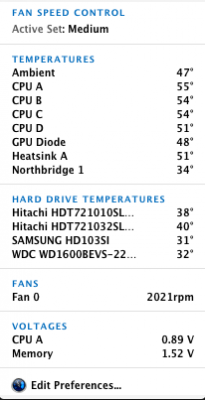djquash said:
I've got no overclocking implemented and my i7 920 idles around 50-55c. is that normal, ok? It doesn't get above 75c under load? Stock cooler by the way.
I have a i7 920 myself. It's currently over-clocked to 3.8 GHz and at idle I get lower temps than that.
Currently:
Ambient Room Temp - 20C
CPU
A- 40C
B- 40C
C- 36C
D- 36C
Hard Drives
Hitachi 3TB - 28C
Samsung 1TB - 28C
Samsung 2TB - 26C
Samsung 2TB - 26C
So I think yours may be a bit on the high side. Do you have an active fan controller? Where/what is your case? Is it getting enough air? You may not have enough fans to get the airflow you need. (As a general rule, you want more intake fans than exhaust to maintain incoming cooler air and positive pressure.)
What cooler and thermal paste are you using again, the one the chip came with? You may have too much or too little. The cooler may not be seated correctly. Also your ambient temp of 47C, seems a bit high if that's correct for your room temps.

Might think of getting an aftermarket one, they can work wonders.
Dumb question, but are the fans blowing in the right direction? Can be a simple mistake to put them in backwards, I've done it myself.

Always start with the simplest solution first.
Air cooling can be a finicky thing. Simple wire placement can change airflow inside a case, or choke it off completely. Or replacing smaller fans with larger slower moving ones can increase your airflow and even lower your noise levels tremendously.
Don't be afraid to experiment.