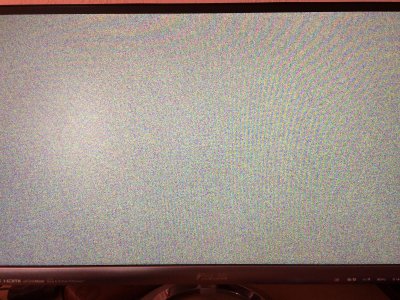- Joined
- Apr 15, 2015
- Messages
- 8
- CPU
- i3-4330
- Graphics
- intel HD4600
- Mac
- Classic Mac
- Mobile Phone
Issues with the download of yosemite, clover or chimera and much
Hello guys,
Im going to follow this guide: http://www.tonymacx86.com/yosemite-...-x-yosemite-any-supported-intel-based-pc.html
But im stuck at the first step (yeah its ridiculous I know ), Ive requested a friends to dl me yosemite from his mac wich is also updated to yosemite. Problem is he don't found the files dowloaded for the update and when he choose to dowload from the appstore mac says: "also updated". Don't know if im clear...
), Ive requested a friends to dl me yosemite from his mac wich is also updated to yosemite. Problem is he don't found the files dowloaded for the update and when he choose to dowload from the appstore mac says: "also updated". Don't know if im clear...
Someone know how to process ? Im sorry if the post isn't in the good forum...
Thanks for reading !
Hello guys,
Im going to follow this guide: http://www.tonymacx86.com/yosemite-...-x-yosemite-any-supported-intel-based-pc.html
But im stuck at the first step (yeah its ridiculous I know
Someone know how to process ? Im sorry if the post isn't in the good forum...
Thanks for reading !

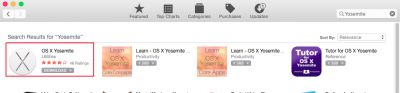

 !
!