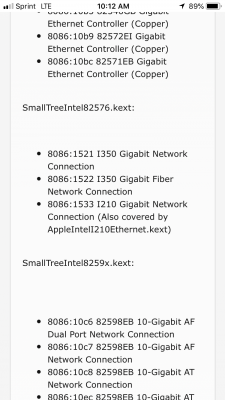- Joined
- May 15, 2011
- Messages
- 5
- Motherboard
- Dell Vostro 430
- CPU
- i7
- Graphics
- GT 310
- Mac
- Mobile Phone
Hi,
I've just bought an HP Intel I210-T1 as I understood this to be a NIC that works out of the box, but unfortunately, it is not working for me (the card never appears in Network preferences)
Looking at the bootlog, the device is correctly identified
Running
gives the following messages:
I'm not sure what the NVM checksum message means, but I've updated the flash using the Intel bootutil utility.
I've had a go at pulling together debug information using the great "install_tools.sh" script - hopefully I've done this correctly.
So as far as I can see, everything is working OK except the driver is not getting loaded! I'm at the end of my knowledge now and would really appreciate any help you are able to give.
Thanks
Gary
I've just bought an HP Intel I210-T1 as I understood this to be a NIC that works out of the box, but unfortunately, it is not working for me (the card never appears in Network preferences)
Looking at the bootlog, the device is correctly identified
Code:
2:332 0:000 PCI (00|03:00.00) : 8086 1533 class=020000
2:333 0:000 - LAN: 1 Vendor=IntelRunning
Code:
sudo log show --predicate "processID == 0" --info --last 2h| grep -i I210
Code:
2018-10-16 14:13:05.458309+0100 0x630 Default 0x0 0 0 kernel: (AppleIntelI210Ethernet) AppleIntelI210::start - Built Jun 21 2018 23:13:50
2018-10-16 14:13:05.477463+0100 0x630 Default 0x0 0 0 kernel: (AppleIntelI210Ethernet) start: NVM Checksum incorrect
2018-10-16 14:13:05.506975+0100 0x630 Default 0x0 0 0 kernel: (AppleIntelI210Ethernet) start: resetHW failedI'm not sure what the NVM checksum message means, but I've updated the flash using the Intel bootutil utility.
I've had a go at pulling together debug information using the great "install_tools.sh" script - hopefully I've done this correctly.
So as far as I can see, everything is working OK except the driver is not getting loaded! I'm at the end of my knowledge now and would really appreciate any help you are able to give.
Thanks
Gary