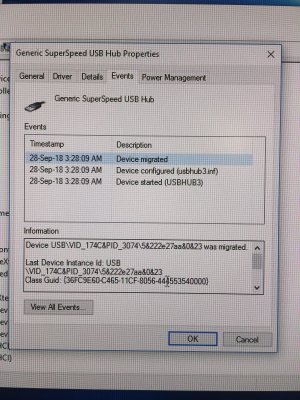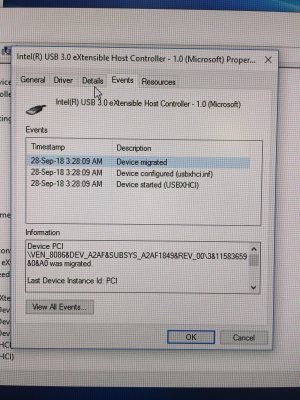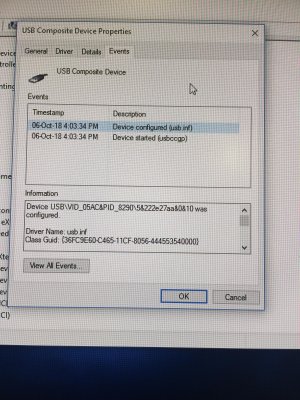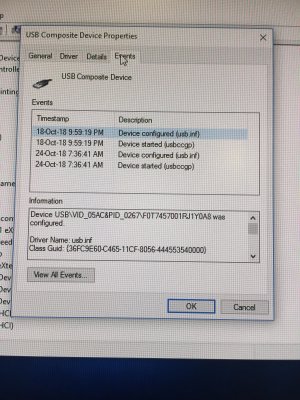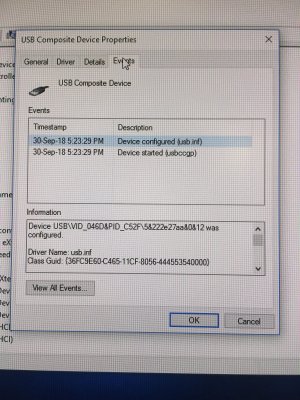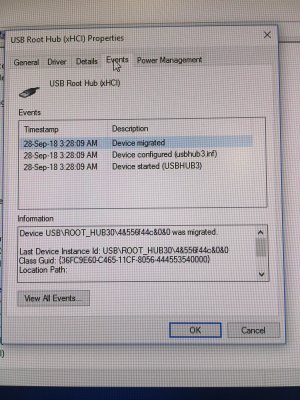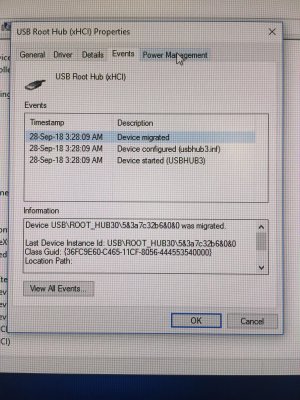- Joined
- May 16, 2018
- Messages
- 64
- Motherboard
- ASRock Extreme 4
- CPU
- i7-8700k
- Graphics
- RX 560
i will reinstall whatevergreen and lilu
but i have one question.
Should i place both of whatevergreen and lilu kext both in L/E? Cus according to Lilu developer it should not be placed in L/E. Or rather both in EFI/kext/others folder?
And should i InjectKexts true rather than Detect?
Thanks!
but i have one question.
Should i place both of whatevergreen and lilu kext both in L/E? Cus according to Lilu developer it should not be placed in L/E. Or rather both in EFI/kext/others folder?
And should i InjectKexts true rather than Detect?
Thanks!