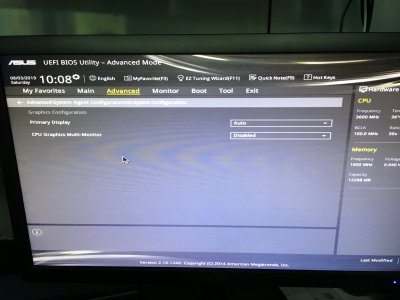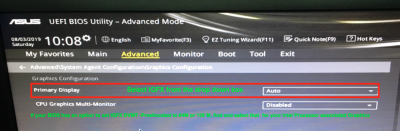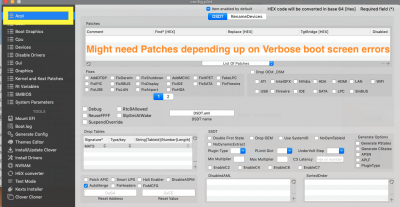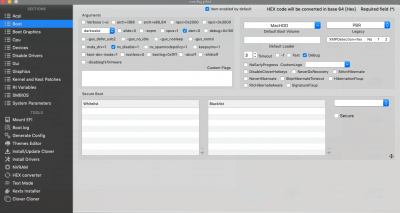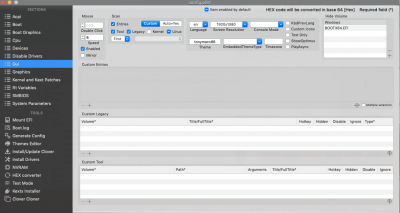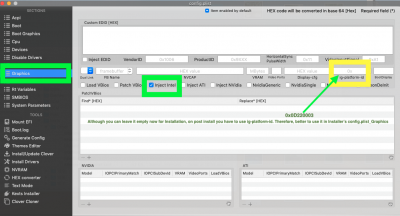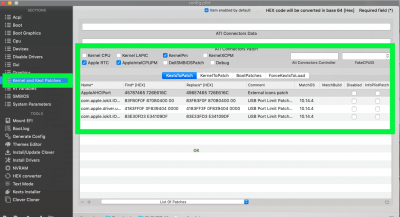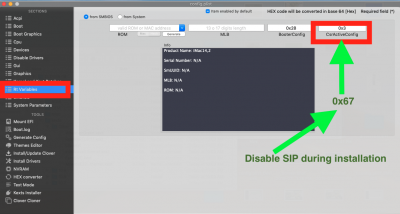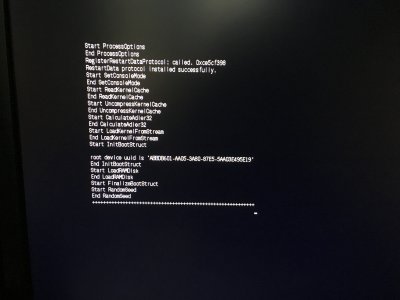- Joined
- Jul 25, 2012
- Messages
- 6,663
- Motherboard
- Gigabyte GA-Z77X-UP5 TH
- CPU
- i7-3770K
- Graphics
- HD 4000+GT 710
- Mac
- Mobile Phone
Right okay, sorry about the last post, I should’ve read the rules before posting.
Again, after trying what you said in your last post, it is still not working, attached is the result and my BIOS settings.
If you want anything else from me, then let me know.
- Verbose Boot ->Prohibit Entry Error.
- cause: USB port related
- Currently used CLOVER not uploaded as suggested in my post #9 for diagnostic clues in EFI/CLOVER/kexts/Other and config.plist_Devices
- BIOS options in the uploaded screen shots have some problems including Disabled EHCI that can cause the Verbose boot error .[ See all edited images.]
- For more information about this error, check this post-> #6
Attachments
-
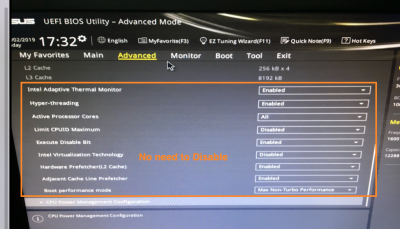 Screen Shot 2019-08-02 at 8.35.45 PM.png868.9 KB · Views: 77
Screen Shot 2019-08-02 at 8.35.45 PM.png868.9 KB · Views: 77 -
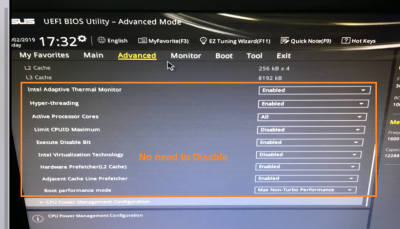 Screen Shot 2019-08-02 at 8.35.45 PM.png868.9 KB · Views: 66
Screen Shot 2019-08-02 at 8.35.45 PM.png868.9 KB · Views: 66 -
 Screen Shot 2019-08-02 at 8.36.55 PM.png638.4 KB · Views: 79
Screen Shot 2019-08-02 at 8.36.55 PM.png638.4 KB · Views: 79 -
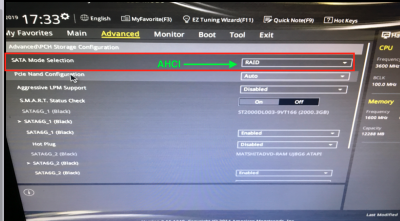 Screen Shot 2019-08-02 at 8.37.20 PM.png829 KB · Views: 69
Screen Shot 2019-08-02 at 8.37.20 PM.png829 KB · Views: 69 -
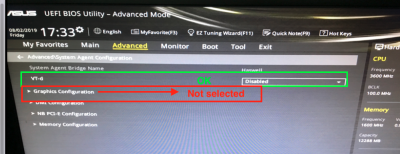 Screen Shot 2019-08-02 at 8.38.22 PM.png667.9 KB · Views: 78
Screen Shot 2019-08-02 at 8.38.22 PM.png667.9 KB · Views: 78 -
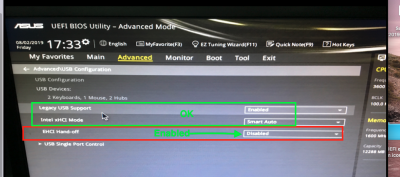 Screen Shot 2019-08-02 at 8.38.39 PM.png704.3 KB · Views: 69
Screen Shot 2019-08-02 at 8.38.39 PM.png704.3 KB · Views: 69 -
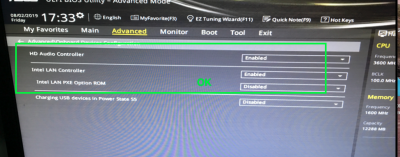 Screen Shot 2019-08-02 at 8.39.06 PM.png665.1 KB · Views: 79
Screen Shot 2019-08-02 at 8.39.06 PM.png665.1 KB · Views: 79 -
 Screen Shot 2019-08-02 at 8.39.21 PM.png481 KB · Views: 76
Screen Shot 2019-08-02 at 8.39.21 PM.png481 KB · Views: 76 -
 1.Prohibit Entry Error.png968.3 KB · Views: 88
1.Prohibit Entry Error.png968.3 KB · Views: 88