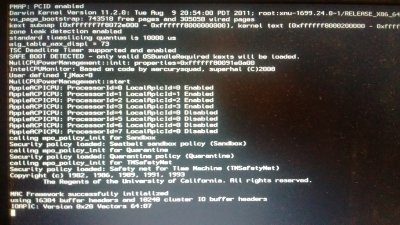- Joined
- Oct 25, 2012
- Messages
- 57
- Motherboard
- GA Z77 DS3H
- CPU
- I5-2500k
- Graphics
- Nvidia GForce 210
Hoping someone can point me in the right direction. Seems that this method is no longer supported and frowned upon but I'm at a loss as to what to do next. I've spent the last 4-5 hours trying different things and now it seems I've gotten myself deeper in the hole. Unibeast successfully went through and installed a Lion upgrade on my Snow Leopard drive. I ran two updates-the only ones that downloaded ok as .dmg and got to 10.7.2, then ran the newest Probook Installer. After that I could only access the OS by booting in safe mode with the Unibeast stick connected-didn't have anything working and wouldn't boot otherwise. I kept playing around with Probook Installer files because I got an error message on the desktop telling me there was a conflict with the old vanilla Dsdt. Tried different ways and then went back to an older version of Probook Installer -6, that used Chimera I believe, instead of Chameleon bootloader. Now when I try to boot directly, it's an endless loop where it loads the HP page, then starts the lion bootloader, then restarts again to the HP page. If I keep my Unibeast stick connected and use Chameleon bootloader it hangs at the white apple screen and never loads the OS now.
Here's some info from verbose mode:
Here's some info from verbose mode: