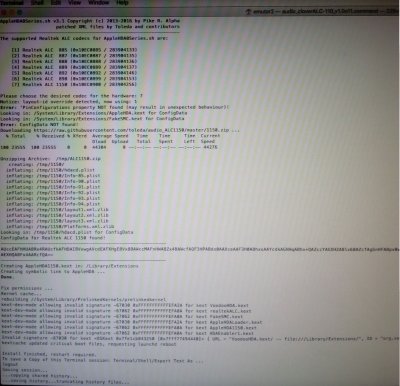- Joined
- Sep 1, 2014
- Messages
- 2,944
- Motherboard
- GA-H87N-WIFI
- CPU
- i7-4790S
- Graphics
- GT 740
- Mac
- Mobile Phone
I successful make my Usb with unibeast 6.1.1 with El capitan 10.11.03 and i get to clover but i cant get to installation i finally get black screen with a white circle and a line across! By reading the skylake starter guide I copied the cofig plist from starter guide my efi partition of usb on kexts folder other ,10.11 and 10.10 the following
Two things: you should put the port limit patch from the Skylake Starter Guide into your config.plist for the moment. After you get installed it would be best to remove it and disable the USB ports you're not using with boot arguments, but as-is you have more than the default limit of 15 and OS X is just ignoring some of them, possible including the port you're trying to install from.
Also, make sure you're booting with nv_disable=1 for a GTX 970.