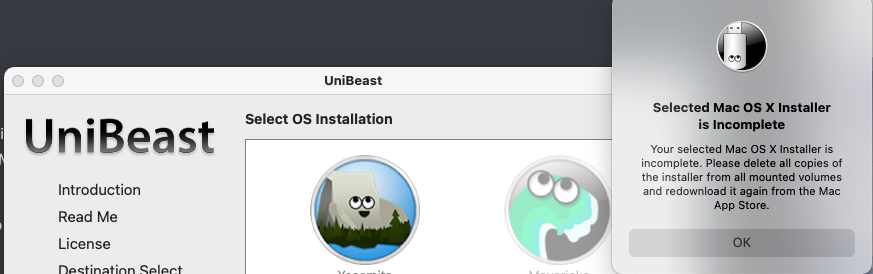- Joined
- Feb 23, 2021
- Messages
- 7
- Motherboard
- Dell motherboard
- CPU
- Intel Core 2 Duo E7200
- Graphics
- GTX 650Ti
- Mac
When I download Yosemite from here, https://support.apple.com/en-us/HT211683 and follow this guide from Dortania, https://dortania.github.io/OpenCore-Install-Guide/installer-guide/mac-install-pkg.html it tells me the installer is incomplete