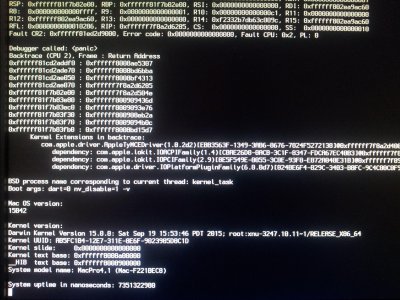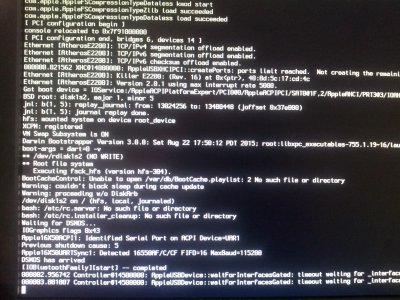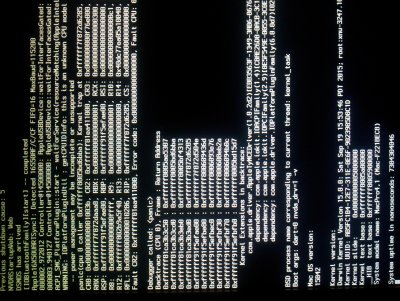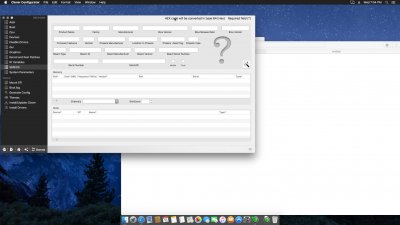- Joined
- Jun 12, 2012
- Messages
- 14
- Motherboard
- GA-Z97X-Gaming 3
- CPU
- i7 4790
- Graphics
- GTX 970
- Mac
- Classic Mac
- Mobile Phone
I recently installed fresh 10.11.1.
After installing the NVDIA drivers for my GTX 970, upon booting there is a string of errors, before the system reboots.
Thing is, when I ran multibeast, I checked 'inject NVDIA'
Now, when I got to boot, I can not remove 'nvda_drv=1' from the boot arguments.
I have read that on some systems, removing this argument solves boot problem, and the drivers run normally.
Applying the bootarg 'nv_disable=1' is not enough to counter the arg 'nvda_drv=1'
I WAS able to get in using the arguments -v and -x. (-v is not enough, have to go full safemode)
Unfortunately, I can not seem to run mult-beast in this boot mode. Which means I can not uncheck 'inject nvdia', and thus I am at an impass.
EDIT: - I am lead to believe that it is the latest NVDIA drivers forcing the 'nvda_drv=1' argument. I have attempted to get into edit the config_plist, to remove it from there...with no success, I am not sure how to do this..
I am also unable to open the NVDIA control panel, or the 'driver manager' as it's called. States that there is an error and to re-install the drivers.. which I have done a few times.
I decided that I would try and re-install, but no combination of bootargs that I have tried has worked.
Please Help!
Thanks in advance
After installing the NVDIA drivers for my GTX 970, upon booting there is a string of errors, before the system reboots.
Thing is, when I ran multibeast, I checked 'inject NVDIA'
Now, when I got to boot, I can not remove 'nvda_drv=1' from the boot arguments.
I have read that on some systems, removing this argument solves boot problem, and the drivers run normally.
Applying the bootarg 'nv_disable=1' is not enough to counter the arg 'nvda_drv=1'
I WAS able to get in using the arguments -v and -x. (-v is not enough, have to go full safemode)
Unfortunately, I can not seem to run mult-beast in this boot mode. Which means I can not uncheck 'inject nvdia', and thus I am at an impass.
EDIT: - I am lead to believe that it is the latest NVDIA drivers forcing the 'nvda_drv=1' argument. I have attempted to get into edit the config_plist, to remove it from there...with no success, I am not sure how to do this..
I am also unable to open the NVDIA control panel, or the 'driver manager' as it's called. States that there is an error and to re-install the drivers.. which I have done a few times.
I decided that I would try and re-install, but no combination of bootargs that I have tried has worked.
Please Help!
Thanks in advance