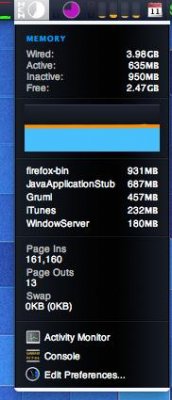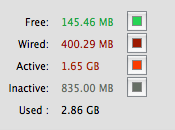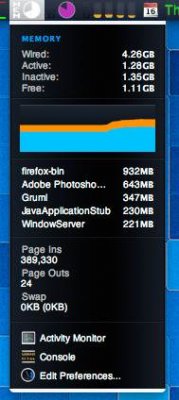- Joined
- Jun 5, 2010
- Messages
- 31
- Motherboard
- ASrock Z68 Extreme4 Gen3
- CPU
- Intel i5-2500
- Graphics
- Nvidia GTS 250
- Mobile Phone
This problem just started on me yesterday. See attached image.
First of all, up until 3 days ago my system only had 6gm of RAM installed (DDR3 1600, not that it matters much). Then since I was always running out of RAM and heavily depending on my Free-mem app, I decided to buy another 2gb stick to max my system out at 8gb (all slots filled).
On the first boot after install, everything was perfectly fine.
That night I shut down and went to bed. The next morning I booted up and proceeded normally. I didn't notice a problem until I looked at my memory gauge in the taskbar (iStat). I have attached an image of what it looks like now.
The problem is that all apps load their memory under wired memory, which is meant to be untouchable system memory only. This means that my RAM fills and stays filled up even when an app is supposed to go into "inactive" memory. Additionally, my Free-mem app cannot touch wired memory, so it becomes useless.
Unless I can fix this problem, this extra stick of 2gb RAM is practically useless to me. Does anyone know how to fix this problem?
So far I've tried booting into verbose mode with no success.
PS- I did nothing to directly cause this problem, no system tweaks, no bios tweaks, nothing.
Thanks for anyones help.
First of all, up until 3 days ago my system only had 6gm of RAM installed (DDR3 1600, not that it matters much). Then since I was always running out of RAM and heavily depending on my Free-mem app, I decided to buy another 2gb stick to max my system out at 8gb (all slots filled).
On the first boot after install, everything was perfectly fine.
That night I shut down and went to bed. The next morning I booted up and proceeded normally. I didn't notice a problem until I looked at my memory gauge in the taskbar (iStat). I have attached an image of what it looks like now.
The problem is that all apps load their memory under wired memory, which is meant to be untouchable system memory only. This means that my RAM fills and stays filled up even when an app is supposed to go into "inactive" memory. Additionally, my Free-mem app cannot touch wired memory, so it becomes useless.
Unless I can fix this problem, this extra stick of 2gb RAM is practically useless to me. Does anyone know how to fix this problem?
So far I've tried booting into verbose mode with no success.
PS- I did nothing to directly cause this problem, no system tweaks, no bios tweaks, nothing.
Thanks for anyones help.