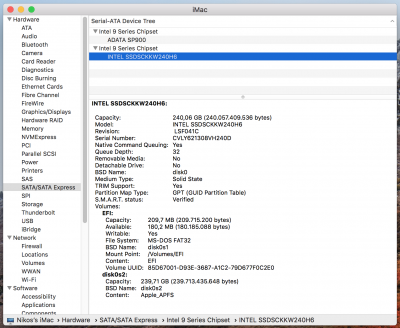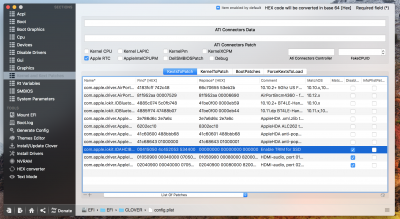N
You are using an out of date browser. It may not display this or other websites correctly.
You should upgrade or use an alternative browser.
You should upgrade or use an alternative browser.
- Status
- Not open for further replies.
- Joined
- Jan 26, 2014
- Messages
- 1,331
- Motherboard
- Asus P5LP-LE
- CPU
- Core 2 Duo
- Graphics
- Nvidia GeForce GT 640
- Mac
- Mobile Phone
As you can see in pictures, in clover is ticked disable, but in system information says enabled. What is the correct ?
Yes your trim is really enabled, you likely have an ssd that matches one that apple uses similar enough and doesn't need a bin patch to enable trim support.
RehabMan
Moderator
- Joined
- May 2, 2012
- Messages
- 181,058
- Motherboard
- Intel DH67BL
- CPU
- i7-2600K
- Graphics
- HD 3000
- Mac
- Mobile Phone
As you can see in pictures, in clover is ticked disable, but in system information says enabled. What is the correct ?
Maybe you used trimforce or a kext that enables TRIM for non-Apple hardware (TrimEnabler.kext).
Or an NVMe, which always has TRIM (even for non-Apple NVMe).
N
Nick1
Guest
yes, i used sudo trimforce enable command in terminal. so i assume that my action enabled trim
RehabMan
Moderator
- Joined
- May 2, 2012
- Messages
- 181,058
- Motherboard
- Intel DH67BL
- CPU
- i7-2600K
- Graphics
- HD 3000
- Mac
- Mobile Phone
yes, i used sudo trimforce enable command in terminal.
You should not find it surprising that TRIM is enabled after using 'trimforce enable'.
N
Nick1
Guest
Thanks! I couldn't explain the tick in Disable... in clover configurator.
RehabMan
Moderator
- Joined
- May 2, 2012
- Messages
- 181,058
- Motherboard
- Intel DH67BL
- CPU
- i7-2600K
- Graphics
- HD 3000
- Mac
- Mobile Phone
Thanks! I couldn't explain the tick in Disable... in clover configurator.
That is a separate method of enabling TRIM, completely unrelated to trimforce.
- Joined
- Jan 16, 2018
- Messages
- 1
I didn't add any patch or kext, I have Kingston SSD
After sudo trimforce enable report says that trim is enabled for this SSD, does it mean that everything is ok and I don't need any kext?
Then in which case users have to add kexts for this Trim function?
After sudo trimforce enable report says that trim is enabled for this SSD, does it mean that everything is ok and I don't need any kext?
Then in which case users have to add kexts for this Trim function?
pastrychef
Moderator
- Joined
- May 29, 2013
- Messages
- 19,458
- Motherboard
- Mac Studio - Mac13,1
- CPU
- M1 Max
- Graphics
- 32 Core
- Mac
- Classic Mac
- Mobile Phone
I didn't add any patch or kext, I have Kingston SSD
After sudo trimforce enable report says that trim is enabled for this SSD, does it mean that everything is ok and I don't need any kext?
Then in which case users have to add kexts for this Trim function?
There are multiple methods to enable Trim.
- sudo trimforce enable from Terminal.
- Use of kext.
- KextsToPatch in config.plist.
- Editing kext manually.
If System Information (formerly known as System Profiler) says Trim is enabled, it's enabled.
- Status
- Not open for further replies.
Copyright © 2010 - 2024 tonymacx86 LLC