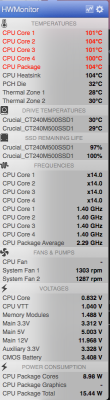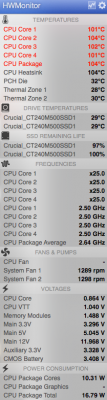- Joined
- Apr 21, 2011
- Messages
- 362
- Motherboard
- GA-Z68MX-UD2H-B3 (U1E)
- CPU
- i5-2500 3.3GHz
- Graphics
- XFX Radeon HD 6870
- Mac
- Classic Mac
- Mobile Phone
On that point, did you reset the BIOS settings before installing OS X or did you leave it as it came? That can make a huge difference.
From: http://www.tonymacx86.com/yosemite-...-x-yosemite-any-supported-intel-based-pc.html
From: http://www.tonymacx86.com/yosemite-...-x-yosemite-any-supported-intel-based-pc.html
STEP 3: Recommended BIOS Settings
If you're installing on a recommended CustoMac desktop with AMI UEFI BIOS, the options are simple. For other systems make sure to set your BIOS to Optimized Defaults, and your hard drive to AHCI mode. Here are standard AMI UEFI BIOS settings for Gigabyte AMI UEFI BIOS, Gigabyte AWARD BIOS, ASUS AMI UEFI BIOS, and MSI AMI UEFI BIOS.
|