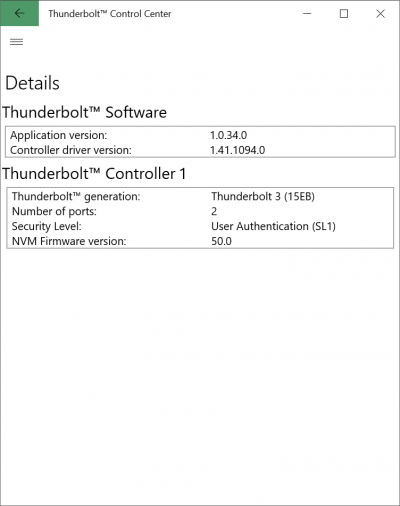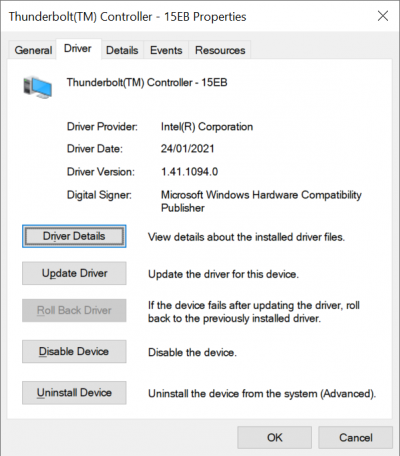- Joined
- Apr 20, 2020
- Messages
- 4
- Motherboard
- X299
- CPU
- intel i9 7940X
- Graphics
- Radeon VII
I want to buy a motherboard to run the Windows 10 operating system.
CPU: intel i9 7940x
GPU: AMD Radeon VII
Motherboard: Not yet purchased
SSD: Samsung 970 Pro
Monitor: Dell UP2715K
I want to buy LG Ultrafine 5K monitor. At present, I have not purchased a motherboard. My favorite motherboards are Gigabyte X299X Designare 10G and ASUS X299 Sage II. The latter is an upgraded version of old Sage, and there are not many functional changes.
Are ASUS X299 Sage and GC-Titan Ridge motherboards compatible? I mean perfect compatibility, such as supporting cold boot without devices. After starting, plug in the Thunderbolt 3 device to directly recognize and use it. The so-called perfection is just as easy to use as the Thunderbolt 3 that comes with the MacBook Pro.
Thanks!
CPU: intel i9 7940x
GPU: AMD Radeon VII
Motherboard: Not yet purchased
SSD: Samsung 970 Pro
Monitor: Dell UP2715K
I want to buy LG Ultrafine 5K monitor. At present, I have not purchased a motherboard. My favorite motherboards are Gigabyte X299X Designare 10G and ASUS X299 Sage II. The latter is an upgraded version of old Sage, and there are not many functional changes.
Are ASUS X299 Sage and GC-Titan Ridge motherboards compatible? I mean perfect compatibility, such as supporting cold boot without devices. After starting, plug in the Thunderbolt 3 device to directly recognize and use it. The so-called perfection is just as easy to use as the Thunderbolt 3 that comes with the MacBook Pro.
Thanks!